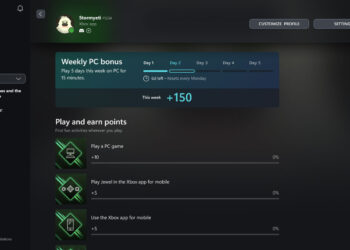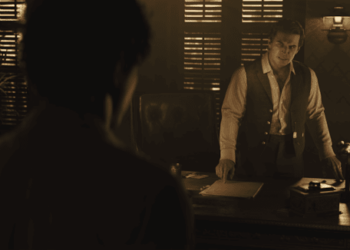Wie wir bereits alle wissen, läuft seit Anfang des Jahres ein Preview-Programm für die künftigen Updates, die monatlich auf Xbox One erscheinen. Durch diverse Update-Rollouts, können ausgewählte Tester ihr Feedback geben und sich neue Features für ihre Xbox One wünschen. Diese Features nimmt sich Microsoft zu Herzen und setzt sie natürlich auch prompt um. Im Laufe diesen Jahres kamen da natürlich einige zusammen. Welche, verraten wir euch hier:
Februar Updates
- See and manage your storage space
- Control your install lineup and more easily manage your download queue
- Separate My Games and My Apps lists so you can easily create separate queues for both
- Track how much battery life is left on your controller
- Support for your USB keyboard with your Xbox One
März Updates
- Friends list moved to front and center on the homepage of the Friends app
- Party chat turns on by default
- Chat with friends playing different games
- “Invite friends to game” option available in your multiplayer titles
- See a list of “Recent Players”
- Twitch live streaming support
- Optical out supports 5.1 Dolby Digital
- Support for Dolby Digital surround sound over HDMI
- Support for 50Hz output for TV
- Tailor the number of volume up/down adjustments
- SmartGlass updates: Receive notifications of Xbox Live messages, check out what your friends are doing, see their latest highlight clips, and unsnap apps with SmartGlass
- Support for new Xbox One accessories: Xbox One Stereo Headset and Adapter, Xbox One Media Remote, and third party headsets
- Browser improvements: Direct link to IE, new gesture and controller features for Bing and Google maps, and search improvements
- IR blasting of power and volume to TVs/AVRs for all regions
- Easy sound bar setup
- View Game Clips in Snap mode
- Passkey feature to protect user settings
April Updates
- Support for 50Hzoutput for Blu-ray
- Controller and headset adaptor firmware updates that reduce audio static and improve wireless connectivity
- Silent reboot after system updates and system update on demand
- Improved GameDVR video quality through compression algorithm improvements
- Kinect voice and motion improvements for quality and reliability of Xbox One commands
- Game save progress bar shows the status of your game saves
- See what games and apps are being updated or have been updated recently
- Notifications to see when favorites and friends sign in to Xbox Live
- Friends who are in multiplayer are identified in the friends list
Mai Updates
- Sound Mixer for apps in Snap mode
- Volume control when using Kinect with chat
- Opt-in to help improve speech recognition
- Take the next system update when you want
Juni Updates
- External storage support
- The ability to add your real name
- OneGuide and Universal Remote Control added to SmartGlass
- Select an account for automatic sign-in
- For Xbox One owners in Canada and Europe, access to OneGuide and more TV, SmartGlass, and voice features
- Games with Gold & Deals with Gold
- All Xbox Live members can access popular gaming and entertainment apps without a Gold membership
Juli Updates
- Snap Mode for Achievements
- Double-tap to launch Snap Center
- Choice of spoken language in New Zealand, Ireland, and Austria
- Background updates for future digital bundles and compilation discs
- Ability to like GameDVR clips
August Updates
- Activity feed updates: New ways for you to interact with friends in the activity feed
- Mobile purchase from SmartGlass or Xbox.com
- Low battery notification
- Disable notifications during video
- Enabling 3D Blu-ray
- OneGuide in Brazil, Mexico, Austria and Ireland
- Last seen time in Friends list
- Pre-order and pre-download titles
September Updates
- Expanded Friends area on Home
- A new Media Player app for USB and DLNA playback
- Improved Party app with party leader settings
- New features for SmartGlass: Post status messages from the Activity Feed and comments, share items from both your Activity Feed and Game Clips, personalized Activity Feed added to your profile, threaded messages, record game clips directly from the Now Playing bar, What’s New page highlighting the features of each release
- “Xbox On” capabilities in Australia, Canada (French), Italy, Spain, Mexico and Brazil
- Boot directly to television when coming out of connected standby
- Manage controllers and other accessories under Settings – Devices & Accessories
- Bandwidth Usage shows users how much bandwidth their Xbox One is consuming over a period of time
- Choose multiple GameDVR clips to delete at once in the Upload app
- Save Avatar Gamerpics to users’ OneDrive
Oktober Updates
- Snap Center updated to include quick access to Friends, Messages, Achievements, Game DVR, clock and battery indicator
- Friends Snap App
- Messages Snap App
- Achievements App
- See a list of top games in your profile and your friend’s most popular games in the Friend’s section of SmartGlass
- Improvements for TV and video
- Media Player DLNA and MKV support
- Live TV Trending based on your country and OneGuide settings
- USB-attached Xbox One Digital TV Tuner available in Europe (UK, France, Germany, Italy, and Spain)
- Stream TV to SmartGlass with the Xbox One Digital TV Tuner
- Live TV MiniGuide for markets where OneGuide is available
- OneGuide in 12 new countries
- Apps with live TV channels include their TV listings within OneGuide and other Xbox TV features work with these apps
- Universal remote control in SmartGlass
- Live TV initial setup experience
- Live TV cable & satellite box auto-detection
- Updated Devices & Accessories page
- Firmware updates
- Find my Controller to easily find (or identify) a controller by making it vibrate
- Hide Games & Apps on your console
- Password resets and added protection made easier
November Updates
- Custom backgrounds
- Share your location and bio as part of your profile and select a set of showcase items that are displayed
- Tweet about your favorite game clips
- Live TV Trending
- Twitter TV Trending
- Xbox TV Trending
- Tweets in MiniGuide
- Recents and Favorites in MiniGuide
- Store pages on Xbox One improved to quickly browse and find content
- Friends’ game activity on SmartGlass
- Games with Gold & Deals with Gold on SmartGlass
- SmartGlass Store improved to easily find and download apps for your Xbox One, and a Coming Soon filter for Games and Add Ons
- Easily snap from a full screen experience and move Internet Explorer into snap mode
- Internet Explorer featured sites
- My Stats shared in Preview dashboard
- Leaderboard added that shows how you stack up against your friends
[asa]B00MHRNDKS[/asa]