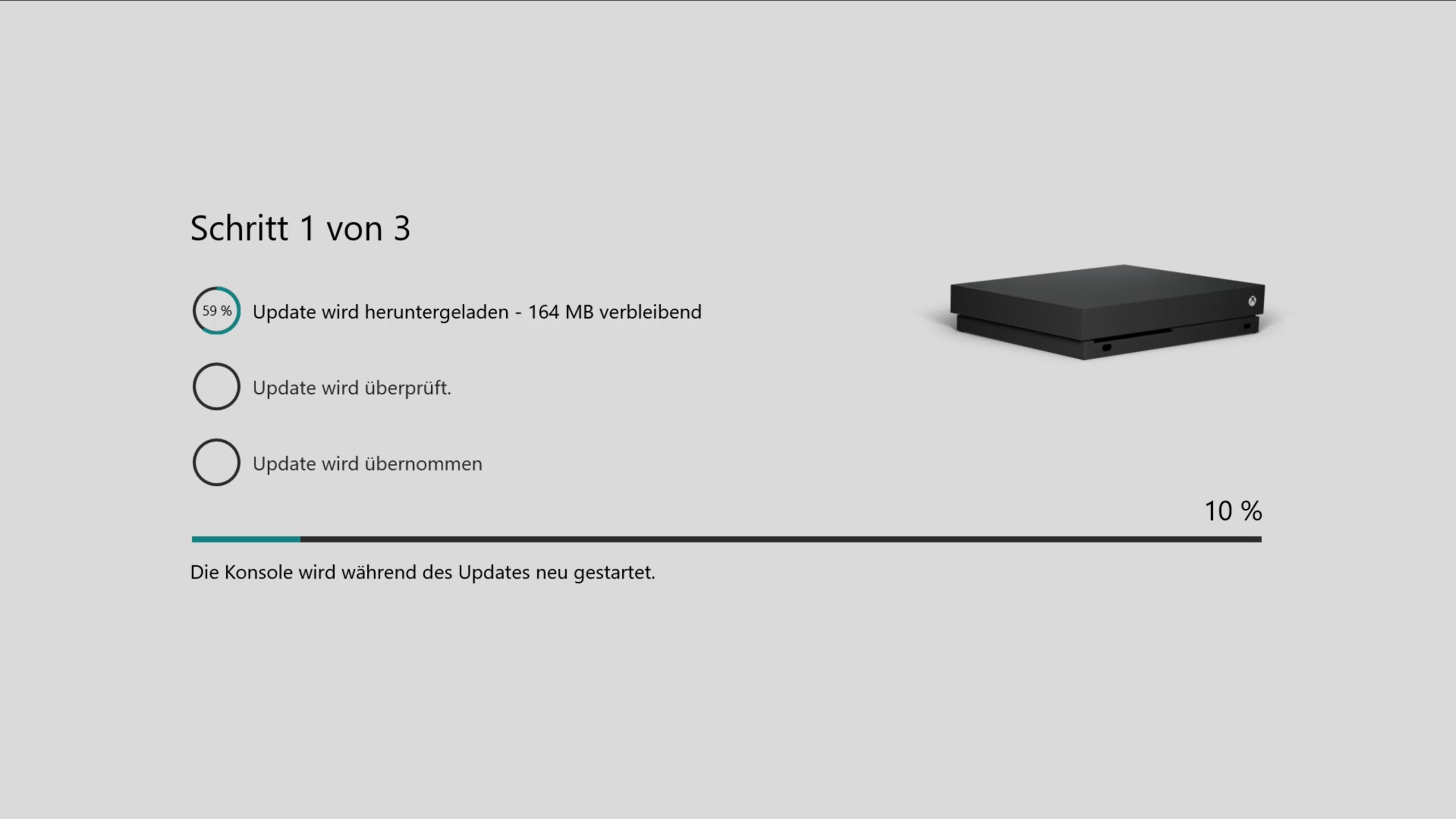Vergangene Nacht war es wieder einmal soweit und Microsoft veröffentlichte eine weitere Preview-Build für alle Xbox Insider, die sich im Skip-Ahead-Ring tummeln.
Diese Build merzte ein paar Fehler aus, die von den Usern gemeldet wurden. So zum Beispiel im Bereich Audioqualität bei den angeschlossenen Mikrofonen ans Chatpad. Auch die Rubrik Meine Spiele & Apps wurde mit der neusten Preview-Build nochmals von lästigen Fehlern befreit. Hier kamen Fehler im Bereich Spiele- und App-Abstürze, nach einer Installation nicht korrekt gestartete Spiele und Apps sowie verbesserte User Interface in den Filtern vor.
Außerdem gab es wieder einmal systeminterne Fixes, wie in der lokalen Speicherung und der Performance. Wie immer könnt ihr alle Details der neusten Skip-Ahead-Preview-Build nochmals hier unten aus dem Original entnehmen.
Details:
OS-Version: rs_xbox_dev_flight.180925-1900
Gefixt:
- Audio
Fixes to the audio stream to fix microphones not working when plugging in or unplugging a chatpad.
- My Games and Apps
Fixes to how Games and Apps are installed, updated and launched to ensure the games/apps can launch correctly and not provide the user with an error requiring a reinstall of the game/ app.
Fixes to resolve the app launch crashing problems some users were encountering when attempting to launch apps such as Hulu and Netflix.
UI fixes to the Filters in My Games and Apps to be more specific (e.g. “All Games” or “All Apps”).
- System
System Memory and Performance fixes in this build.
Localization fixes in this build.
Bekannte Fehler:
- Audio
We are aware that some users are experiencing issues where mics do not work. Please ensure that your controller is running the latest Firmware (Settings – Kinect & Devices – Devices & Accessories) and be sure to file feedback using the “Report a problem” tool when you experience this issue.
- Avatars
We are aware that, in some instances, Avatar limbs (feet & hands) are pointing in unexpected directions and facial hair is appearing where it should not. Please file feedback should you experience this.
It can take up to 10 seconds to view an Avatar on the profile screen after creating a new Avatar.
- My Games & Apps
We are aware that some users are experiencing crashing of a game or the Youtube app when you are either launching or resuming the Youtube app.
If you are in the Youtube app and then Resume to a Game the app/game and console may hang or crash.
We are aware that some users are experiencing challenges navigating the Ready to Install Filter options in My Games and Apps. Some users are unable to select the filter options at all and we are investigating.
- Power
We are tracking an issue in which the console is fully powering off when it is placed into Instant On mode.
- Profile Color
Sometimes users may encounter an incorrect Profile color when powering on the console.
- Virtual Keyboard
We are aware that special characters appear incorrectly when using the Virtual Keyboard.
We are aware that the recently used emoji’s/characters are not present when you launch the VK again.
We are aware that predictive text is not working correctly when using the Virtual Keyboard.
[amazon box=“B0763TS2D1″]