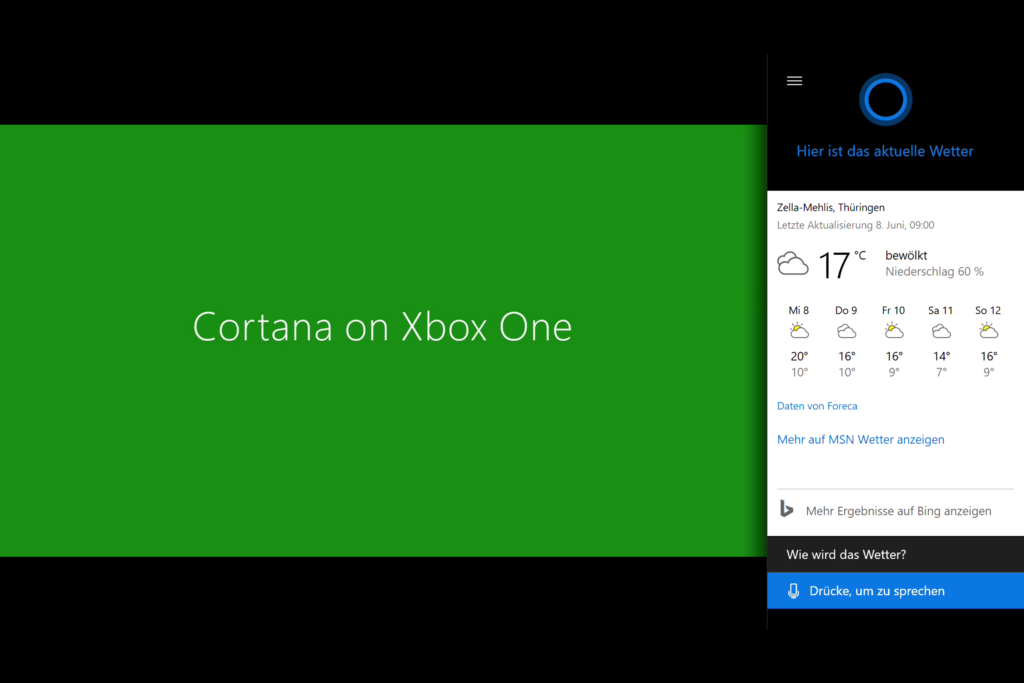Sie ist wieder da! Seit dem letzten Preview Update, welches in der vergangenen Nacht für Xbox One Preview-Mitglieder ausgerollt wurde, kommt eine alte Bekannte zurück. Cortana. Die digitale Assistentin wurde schon einmal in einem vorherigen Update für Preview-Mitglieder bereitgestellt doch verschwand auch gleich wieder.
Jetzt erscheint sie erneut und will auch länger bleiben. In den Einstellungen könnt ihr die smarte blaue Dame einrichten und danach auch sofort nutzen. So könnt ihr Cortana dann im Dashboard nutzen, in euren Spielen & Apps oder zum navigieren von Apps, Musik oder Filmen. Künftig wird man sie dann auch in Spielen verwenden können.
Welche Neuerungen bzw. Fehlerbehebungen noch im neusten Update enthalten sind, lest ihr wie immer unten im Original.
Details:
OS-Version: rs1_xbox_rel_1608.160824-1140
Neue Features:
• Cortana
Cortana is now available in France, Italy, Germany, and Spain.
If you live in these regions and would like to begin using Cortana, just follow the steps below:
1. Launch the Guide and navigate to All Settings.
2. Navigate to System > Cortana Settings.
3. When prompted, select “I agree” to enable Cortana.
You can launch Cortana from My games & apps or snap Cortana from the Guide. To learn a few commands, just say “Hey Cortana, what can I say?” in your language.
If you decide to opt out of Cortana, just repeat the steps above to toggle Cortana On/Off. Opting out of Cortana will re-enable the Xbox legacy voice commands.
Gefixt:
• Game Trials
Resolved an issue which could cause game trials to be available for less or more than the intended amount of time.
• System Update
Resolved an issue which could cause system updates to fail while being applied.
Bereits bekannt Fehler:
• OneGuide
You may encounter an error when attempting to view the TV details page for Live TV content
[asa]B01H0NKK2W[/asa]