Heute ist es endlich soweit und das bereits vor einer Woche erwähnte Preview Update für die Xbox One ist da! So kündigte Microsoft an, dass man für alle aktiven Xbox One Dashboard Preview-Mitglieder die kommenden Herbst/Winter Features Clubs und Looking for Groups ab heute mit einem neuen Preview Update ausrollen will. Die neuen Features greifen vor allem die Social-Bereiche von Xbox Live an und sollen so noch mehr Interaktionsmöglichkeiten unter allen Xbox Live-Spielern bieten.
Hier bekommt ihr noch fix die Übersicht der neues Features inklusive Fixes und noch bekannter Fehler im Originalauszug:
Details:
OS-Version: rs1_xbox_rel_1610.160901-1900
Neue Features:
• Clubs
Check out the Community tab on the dashboard to find the new entry point for Clubs on Xbox Live. Create your own Club or explore the Clubs our team has created. You can request an invite to a Club, share content to the Activity Feed, and check out Clubs on Game Hubs and your friends profiles. We’ve got a lot more functionality coming soon!
Join the Xbox Preview club for all the latest information on Xbox Preview, comment on posts from the Xbox Preview team, and interact with other Xbox Preview participants.
• Club Quests:
Check out the following Quests for Clubs:
• Joining a Club
• In The Club
• Mod the Club
• Create a Club
• Clubs FAQs
• I just joined a Club, but I’m having problems posting or sharing to the Activity Feed.
Workaround: Please wait for 5 minutes after joining a Club before posting or sharing to the Activity Feed.
• I requested a Club invite, but it still hasn’t come through!
Workaround: Club notifications aren’t yet functional, and it can take a while for moderators to check for new Club invite requests. You can also try messaging the Club owner directly.
• LFG (Looking for Group)
Need to find players to help unlock an Achievement, complete a weekly quest, or build a team? Xbox Looking for Group allows you to post a “want ad” that other players can see and answer. Each post can contain a description, number of players needed, and searchable tags. You can tag a post with communication and playstyle preferences like “Mic required” or “Cooperative”, Achievements you want to pursue, or custom tags created by the community for each game. Once you’ve found other players who share your goals, you can quickly and easily form a party and get into your game.
We’ll be adding new features and upgrades to Looking for Group over the course of the preview, but we’re excited to get this build into your hands so you can start giving your feedback.
Note that you may not find Looking for Group posts for every game due to the limited size of the Preview community. In general, we recommend trying out LFG for multiplayer games that involve co-operative gameplay or team competitions such as:
• Halo 5: Guardians
• Minecraft: Xbox One Edition
• Destiny
• Call of Duty: Black Ops III
• Tom Clancy’s Rainbow Six Siege
• Overwatch: Origins Edition
• LFG Quests:
Check out the following Quest for LFG:
• LFG
• Find Looking for Group
• The easiest way to get started with Looking for Group is to open the Parties tab on the Guide.
• You can browse and search a game’s LFG posts on its Game Hub. Choose from your games by clicking the “Looking for Group” button on the Parties tab of the Guide.
• When you Host or request to join an LFG, you can find it in the “Upcoming” list on the Parties tab of the Guide. The Parties tab will also show you LFG posts your friends have made.
• If you’re the leader of a party and need more players, you can also create a Looking for Group post directly from the Party roster.
• LFG Known Issues
• LFG posts do not yet show up in user profiles, Clubs, or the friends list.
• LFG posts can currently only be posted to all of Xbox LIVE, visible to everyone on each Game Hub’s “Looking for Group” page.
• LFG posts can currently only be posted for “right now”. LFG posts will time out if you disconnect from Xbox LIVE for more than 5 minutes.
• You can currently only host one LFG post at a time, however, you can request to join as many as you want.
• On the Game Hub “Looking for Group” page, posts do not yet update in real-time. You’ll need to hit the refresh button or change your search tags to get fresh results.
• Currently, all LFG posts for a game are visible in all regions and languages.
• Currently, custom tags cannot start with a number.
• When creating an LFG post, creation will fail if your custom tags or description contain profanity.
• When selecting tags to create or search for an LFG post, Achievement tags are not yet sorted by whether they are locked or unlocked.
• Currently, Party Chat sessions linked to an LFG post can be joined (without having to use Looking for Group) if the Party is set to “Joinable”.
• The Posted Time is not yet shown when browsing LFG posts on a Game Hub, however, posts are sorted with the newest at the top.
• To create or view LFG posts, your Privacy & Online Safety setting, “Others can communicate with voice, text, or invites” must be set to “Everybody”. Don’t worry, Looking for Group will let you know if this setting isn’t set to “Everybody” and will help you change it if you like.
• You cannot currently view previous LFG posts.
• At this time only Xbox LIVE-enabled games support LFG posts.
• At this time LFG posts for Xbox 360 games will not show up in the Game Hub, but will be visible to you and your friends in the Party tab of the Guide.
• At this time when choosing a game for a Looking for Group post, search may not find a game if you haven’t played it before.
Gefixt:
• Backward Compatibility
This build contains a fix to address stuttering and framerate issues in backward compatible games.
Des Weiteren kommen diese Features natürlich auch auf die Windows 10 Xbox App und für Android und iOS. Folgende Features erwarten euch in den nächsten Stunden mit dem kommendem Preview Update:
Clubs
Mit Clubs auf Xbox Live baut ihr euch eure eigene Gaming-Community auf. Hier findet ihr Gruppen mit ähnlichen Interessen, Spielstilen und Zielen. Clubs auf Xbox Live ist ein neuer Weg, um sich mit anderen Spielern auszutauschen und private Communities mit Menschen zu gründen, die einen ähnlichen Spielstil, persönliche Interessen und Werte haben.

Xbox Gruppensuche (Looking for Groups – LFG)
Jetzt findet ihr die Leute, mit denen ihr spielen wollt, noch schneller und leichter – dank Xbox Gruppensuche auf Xbox Live. Die Xbox Live Gruppensuche ist wie bei einer Suchanzeige für Multiplayerspiele. Die Suche nach einer Gruppe auf Xbox Live ist hier der einfachste Weg, Spieler zu finden, die verfügbar — und passend — sind, um sofort ins Multiplayer-Match einzusteigen.

Verbesserte Gamerscore-Bestenliste
Mit der überarbeiteten Gamerscore-Bestenliste wird es euch möglich sein, euren Rang nach Datum zu sortieren, um rückwirkend nachzuverfolgen, wer von euren Freunden wann an welcher Stelle die meisten Gamerscore eingesackt hat. Und das einen kompletten Monat lang.
Emojis für die virtuelle Tastatur
Mit dem kommendem Update bekommt ihr nun auch die beliebten Windows 10 Emojis für die virtuelle Tastatur auf Xbox One. Diese können nun in Texte via Nachrichten oder in gepostete Screenshots oder Game DVRs eingefügt werden. Mit dem rechten Trigger könnt ihr die Emojis auf eurer virtuellen Tastatur anwählen.
[asa]B01KAGP7LA[/asa]



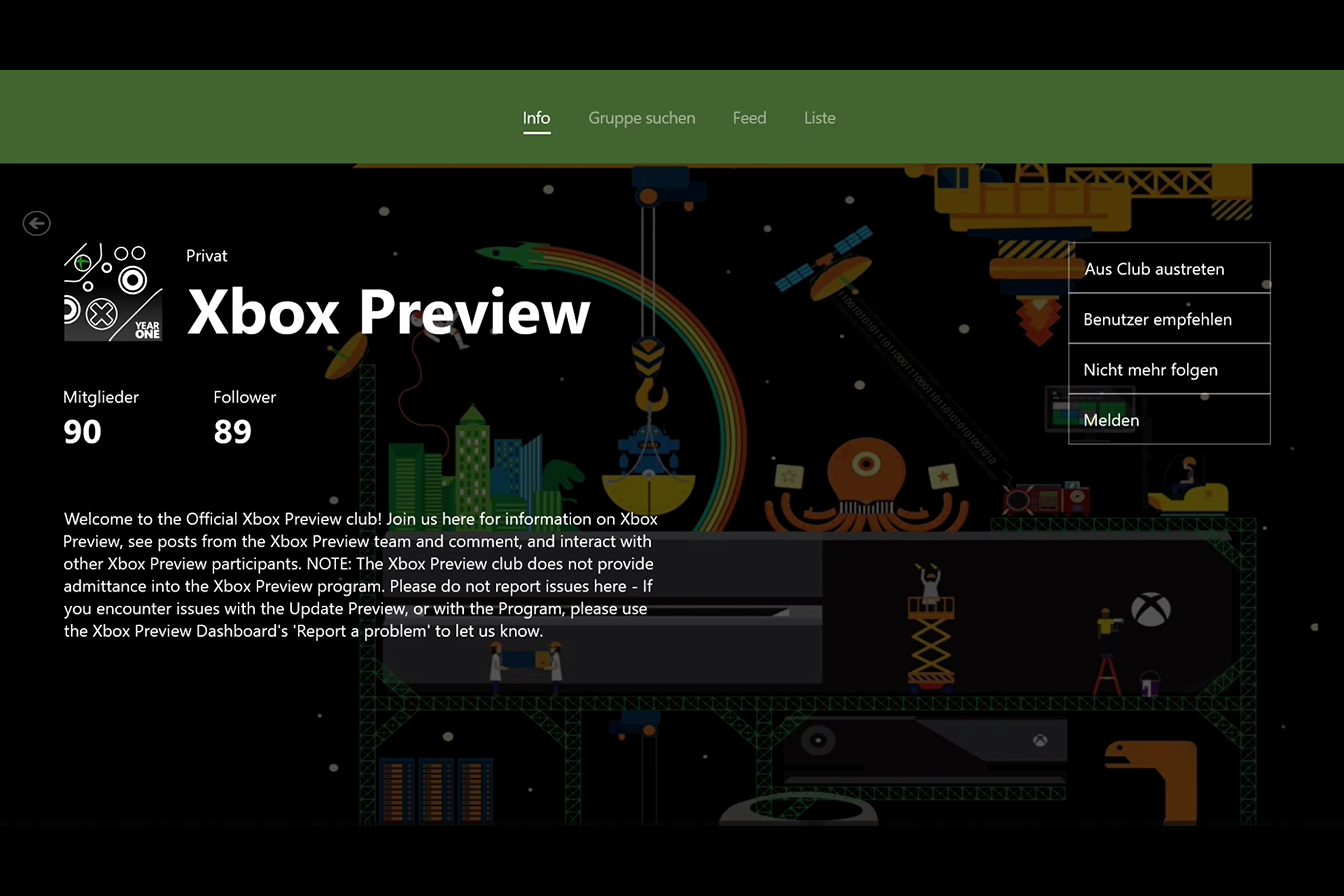













BTW: Wir haben auch eine eigene Xboxmedia-Gruppe gegründet. Wer also Lust hat uns beizutreten, ihr seid herzlich willkommen! 😉
Name ????
Xboxmedia Club
Ok 🙂
Hier ich will treten, Tor auf! ?
Sven Klenner
Bekommen hab ich nichts 🙁
Kann sein, das es etwas später kommt.
Mh ok hab seit 4 jede Stunde geschaut xD muss dann wohl bis heute Abend warten , Auf Twitter habe ich aber zu einem Update bei Mike Ybarra nichts dazu gefunden außer eine kleine Sache mit den Groups /:
Das Update scheint sich wohl verschoben zu haben. Kommt also an einem anderen Tag. Wir aktualisieren das in Kürze, sorry.
Alles klar , Umsonst so früh aufgestanden xD passiert 🙂 trotzdem danke 🙂
Noch eins?! Ich fass es nicht xD ziehe schon einige Tage immer wieder Updates. xD
Das ist eben das Schicksal eines jeden Preview-Testers. 😉
Ja schon aber mal ne Pause wäre schön 😀
Henning Schindler ich freue mich über jedes Update xD bin ja schon fast 2 Jahre Preview Tester^^
Hab seit dem 28 keins mehr oO
Xbox wird immer immer besser!!
Das mit den Gruppen, wenn es denn so gemacht wird, wie ich es mir gerade vorstelle, finde ich schon mal eine sehr gute Idee! 😀
Ist es auch 🙂