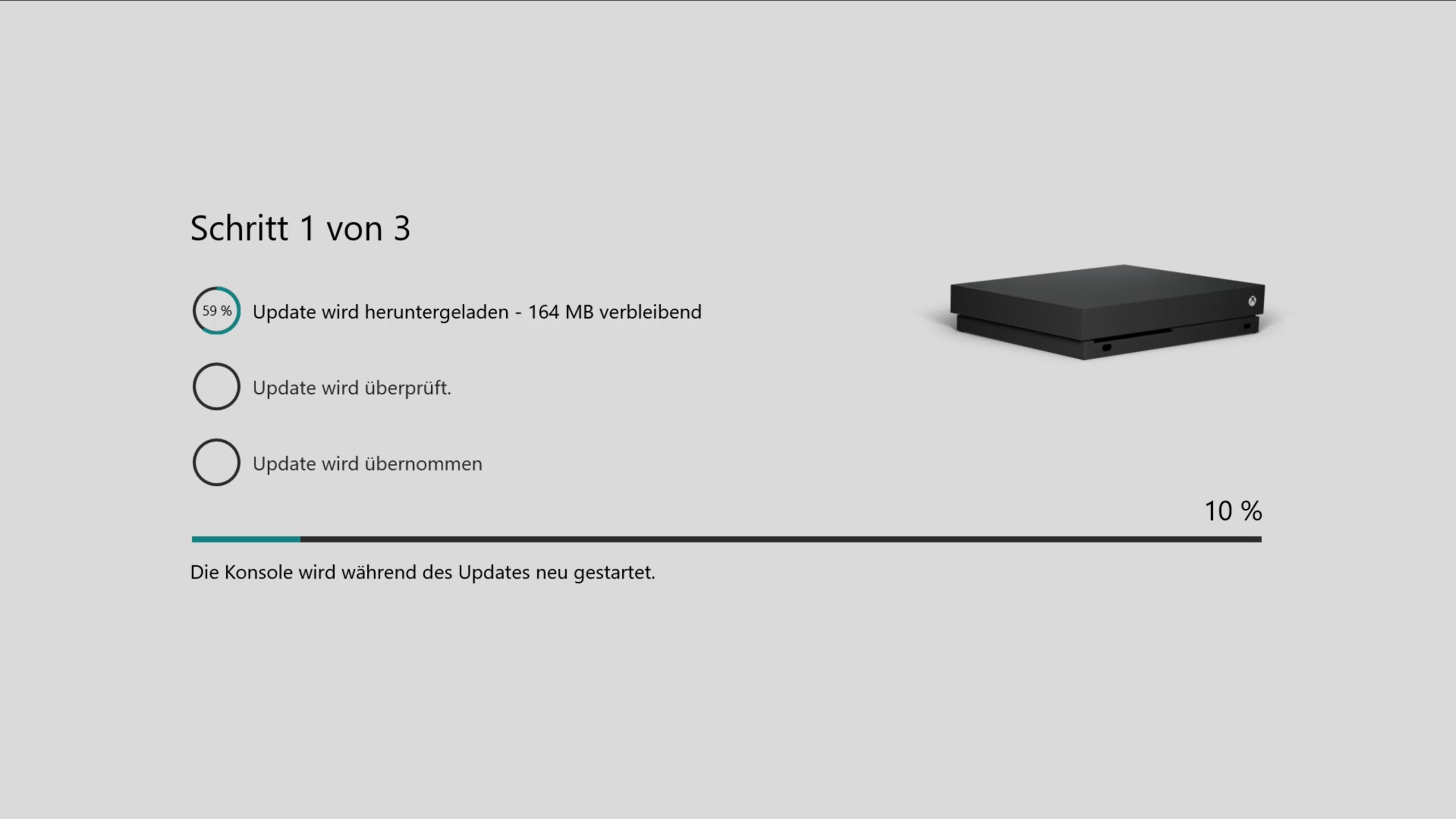Und wieder rollte Microsoft in der vergangenen Nacht ein weiteres Preview-Dashboard-Update für alle Xbox Insider aus, die sich im Alpha – Skip Ahead-Bereich befinden. Diese Build merzte zwei Fehler aus.
Zum einen wurde ein Fehler im Bereich Anmelden behoben. Dieser Fehler führte bei manchen Usern dazu, dass sie sich nicht mehr korrekt mit ihrem Account auf der Konsole einloggen konnten.
Des Weiteren wurde ein Fehler im Bereich Audio Mixer im Guide behoben. Dieser führte dazu, dass manche User diesen nicht mehr erreichen oder bedienen konnten, wenn sie ein Headset angeschlossen hatten.
Hier unten findet ihr alle weiteren Details zur neusten Preview-Build für das Xbox One Dashboard:
Details:
OS-Version: rs4_release_xbox_dev.1810.180710-1920
Gefixt:
- Sign In
Fixed an issue where users reported being unable to sign in or add accounts to their console.
- Headsets
Fixed an issue where users were reporting that the audio mixer was not working correctly in the Guide.
Bekannte Fehler:
- Headsets
We are tracking an issue with various headsets and mics not working in the build such as Turtle Beach wireless headsets. Connecting multiple headsets along with more than one input device on the system (physical controllers, game streaming controllers, wireless headsets), will cause headsets to no longer work.
Workaround: Disconnect all input and audio devices, including controllers, wired and wireless headsets, and game streaming controllers. Once they have been disconnected, connect only one controller and one headset.
- Virtual Keyboard
We are tracking an issue where users are reporting that various keys & controller shortcuts for the virtual keyboard are not being recognized. Certain keys (spacebar, @ symbol, – symbol) are not registering when being pressed on the keyboard (both the virtual keyboard and via a USB keyboard).
- Settings
We are tracking an issue with users not being able to select/change options under Device power options in Device Control. When users are attempting to change their power toggle settings, no options are being presented.
- Game Pass Tab
Preview Alpha and Alpha – Skip Ahead users will notice that the Entertainment tab has been replaced on the dashboard with Game Pass content. This new tab allows for easy access to the Game Pass catalog and is only available in the US region at this time, so Preview Alpha and Alpha Skip Ahead Insiders in regions outside of the US will continue to see the Entertainment tab.
- Groups
You may see issues with Groups if you frequently switch between your non-Preview console and your Preview console. Workaround: Reset your Groups locally on the Preview console through “My games & apps” > Groups, then using the “Delete all groups” button at the bottom of the page to resync from the service.
- Microsoft Edge
The cursor may disappear when exiting and re-entering the app. Workaround: Press Y when re-entering the app to make the cursor re-appear.
- Profile Color
Sometimes users may encounter an incorrect Profile color when powering on the console.
- Networking
When the console wakes from Instant on/connected standby with a wired connection, the console may not recognize that the Ethernet cable is plugged in. Workaround: Please reboot the console via Guide -> reboot.
[amazon box=“B07DMC5XQB“]