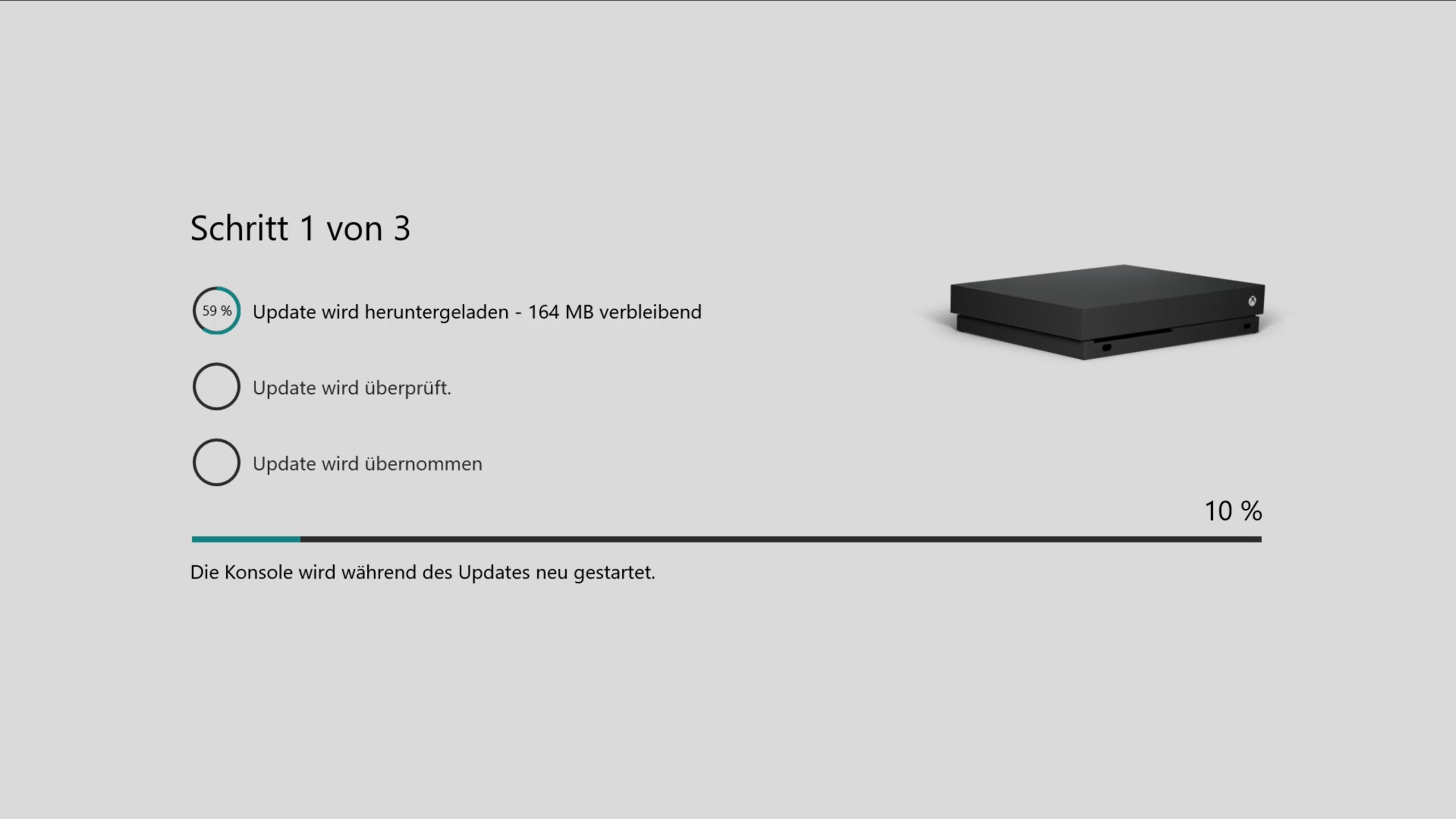Auch heute veröffentlichte Microsoft eine weitere Preview-Build für alle Xbox Insider, die sich im Alpha-Ring und Skip Ahead befinden. Diese bringt unter anderem ein neues Feature mit sich, das im Bereich Meine Spiele & Apps verbirgt und dort nun zwei gesonderte Reiter für installierte und „Zum Installieren bereite“ Spiele und Apps auflistet.
Diese Option sieht nun übersichtlicher aus und kann per Filter vom User nochmals selektiert werden. Hierzu geht ihr einfach in Meine Spiele und Apps, dort seht ihr dann am oberen Bildschirmbereich auch schon die zwei neuen Reiter. Dort werden dann je alle installierten Spiele und Apps oder diejenigen, die bereit zum Installieren sind, angezeigt.
Natürlich beinhaltet die neuste Preview-Build auch wieder einige Fehlerbehebungen. Zum einen wurde bei den neuen Avataren ein Performance-Update implementiert, dass das Subsystem verbessern soll. Auch die Clubs bekamen ein Update, das nun multiple Feed-Inhalte unterstützt.
Auch der Startbildschirm im Bereich Home wurde von einem Fehler befreit, der dazu führte, dass bei manchen Usern das Dashboard generell nicht reagierte. Auch in Mixer tauchte ein Fehler auf, der das Chatfenster nicht korrekt anzeigte.
Im Bereich „Meine Spiele & Apps“ wurden mehrere Fehler behoben. Zum einen in der Ubisoft App, die bei manchen Usern abstürzte, manche Apps und Spiele nicht die vorinstallierten Inhalte anzeigten und im Bereich FastStart-Installationen. Zu guter Letzt wurde noch ein Fehler in der Erleichterten Bedienung behoben, der nun den Text des Dashboard wieder korrekt vorliest.
Alle weiteren Details der neusten Preview-Build findet ihr wie immer hier unten aus dem Originaltext.
Details:
OS-Version: rs4_release_xbox_dev.1810.180823-1920
Gefixt:
- Avatars
Miscellaneous performance fixes to the new Avatar subsystem.
- Clubs
Fixes to Support Multiple Feed Channels in Clubs.
- Home
Fixes to the Home Dashboard in which some users would experience an unresponsive Dashboard randomly.
- Mixer
We have fixed the issue in which the Mixer chat window was not visible.
- My Games & Apps
Ubisoft App – Fixes to resolve the crash when a user launches the Ubisoft app.
Fixed an issue in which some Games and Apps did not always show post-install when installed.
Fixed installation text when a user is installing a Game that leverages the FastStart feature.
- Settings
Fixes to the Narrator feature to correctly read the dashboard correctly.
Bekannte Fehler:
- Audio
We are aware that some users are experiencing issues where mics do not work. Please ensure that your controller is running the latest Firmware (Settings – Kinect & Devices – Devices & Accessories) and be sure to file feedback using the “Report a problem” tool when you experience this issue.
- Avatars
We are aware that, in some instances, Avatar limbs (feet & hands) are pointing in unexpected directions and facial hair is appearing where it should not. Please file feedback should you experience this.
It can take up to 10 seconds to view an Avatar on the profile screen after creating a new Avatar.
- My Games & Apps
Ready To Install – When looking at the Membership sections (Gold, Game Pass, EA Access), I’m not seeing any games listed under the new “Installed” tab. Workaround: Look for Ready to Install titles under the Games tab in My Games & Apps.
Memberships – When viewing the Memberships section some users may see all available Ready to Install titles and not just those that are included with their membership.
EA Access App – We are aware that the EA Access app will crash when navigating in the app and become unresponsive.
Shudder App – We are aware that the Shudder app may become unresponsive.
- Microsoft Edge
Microsoft Edge crashes for some users at random times.
The cursor may disappear when exiting and re-entering the app. Workaround: Press Y when re-entering the app to make the cursor re-appear.
- OneGuide
Sometimes users may encounter stuttering when launching straight into Oneguide after the console is turned on from Instant on. Please file feedback when you see this.
Here is a workaround to resolve temporarily:
If you have a Kinect sensor connected to the console, try disabling it by going to Settings>Kinect & devices>Kinect and toggling the Kinect sensor off. Then re-launch OneGuide.
- Power
We are tracking an issue in which the console is fully powering off when it is placed into Instant On mode.
- Profile Color
Sometimes users may encounter an incorrect Profile color when powering on the console.
- Virtual Keyboard
We are aware that some characters in when using the Virtual Keyboard in conjunction with a chat pad. Workaround: Disconnect the chatpad.
[amazon box=“B079Y36827″]