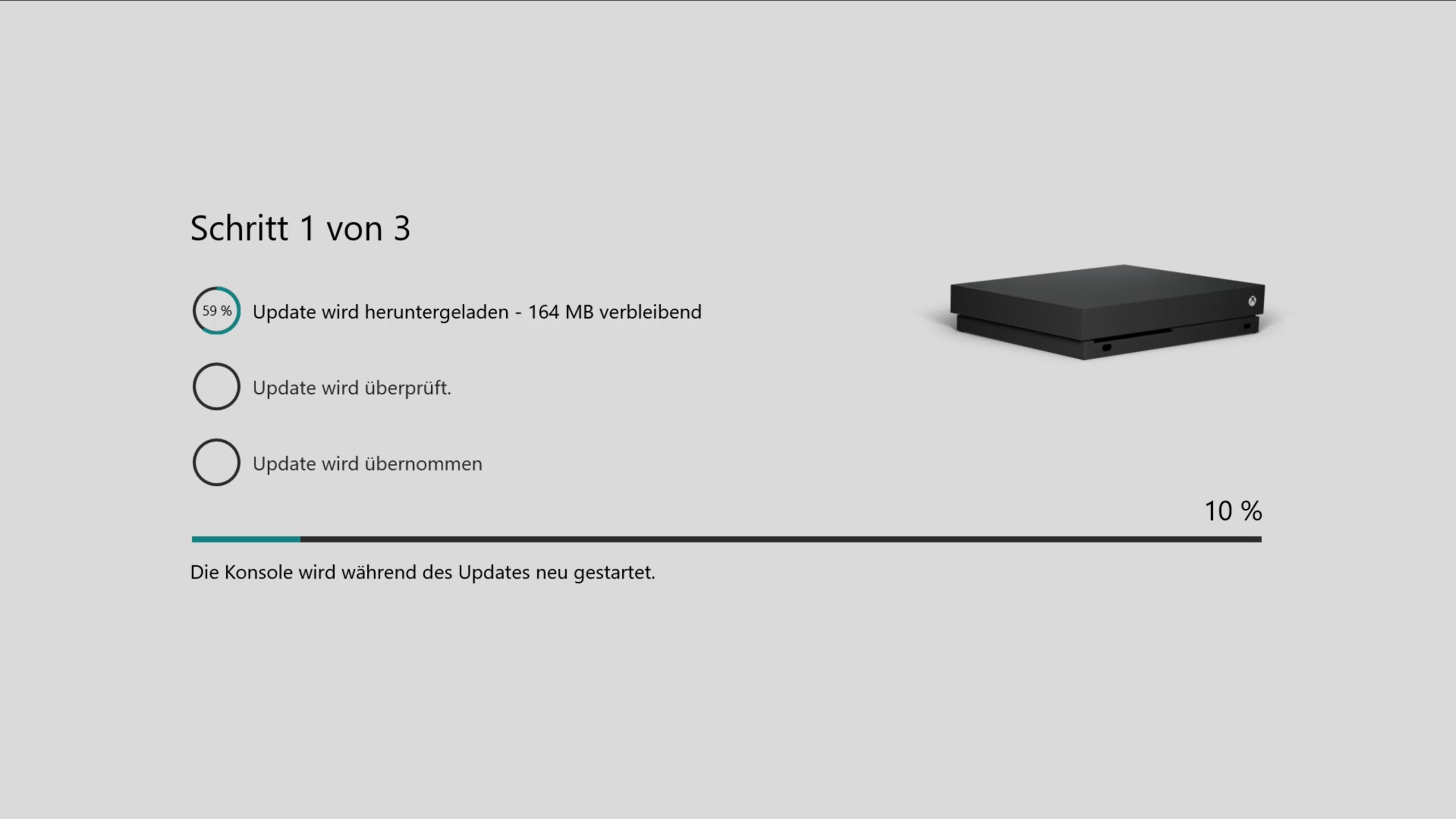Kaum ist die erste Preview-Build für alle Xbox Insider, die sich im Alpha – Skip Ahead-Ring befinden erschienen, wird schon die nächste Build ausgerollt, die zwei Fehlerbehebungen beinhaltet.
So bekommen alle Alpha-Skip-Ahead-Insider mit der jüngsten Preview-Build die Fehler im Bereich Gruppen und in den Einstellungen spendiert.
Hier wurde ein Fehler in der Gruppensortierung entdeckt, der dazu führte, dass manche User ihre angepassten Gruppen verloren. Auch in den Einstellungen gab es Fehler, bei denen in den beiden Bereichen Blu-ray und Disc-Optionen diese nicht erschienen.
Wie auch schon in der ersten Preview-Build für Skip-Ahead-Insider gilt, diese Build enthält die selben Features, wie die in der 1806er-Version.
Hier unten findet ihr alle Details zur neusten Alpha-Skip-Ahead Insider-Build:
Details:
OS-Version: rs4_release_xbox_dev.1810.180702-1938
Gefixt:
- Groups
Fixed an issue where some users may have lost their created Groups.
- Settings
Fixed an issue with the Blu-ray and disc option in Settings wasn’t appearing.
Bekannte Fehler:
- Game Pass Tab
Preview Alpha and Alpha – Skip Ahead users will notice that the Entertainment tab has been replaced on the dashboard with Game Pass content. This new tab allows for easy access to the Game Pass catalog and is only available in the US region at this time, so Preview Alpha and Alpha Skip Ahead Insiders in regions outside of the US will continue to see the Entertainment tab.
- Groups
You may see issues with Groups if you frequently switch between your non-Preview console and your Preview console. Workaround: Reset your Groups locally on the Preview console through “My games & apps” > Groups, then using the “Delete all groups” button at the bottom of the page to resync from the service.
- My Games and Apps
We are investigating an issue were certain apps are not launching correctly.
- Microsoft Edge
The cursor may disappear when exiting and re-entering the app. Workaround: Press Y when re-entering the app to make the cursor re-appear.
- Profile Color
Sometimes users may encounter an incorrect Profile color when powering on the console.
- Networking
When the console wakes from Instant on/connected standby with a wired connection, the console may not recognize that the Ethernet cable is plugged in. Workaround: Please reboot the console via Guide -> reboot.
- Virtual Keyboard
With the Light Theme enabled, the keyboard may appear unreadable. Workaround: Use the Dark Theme.