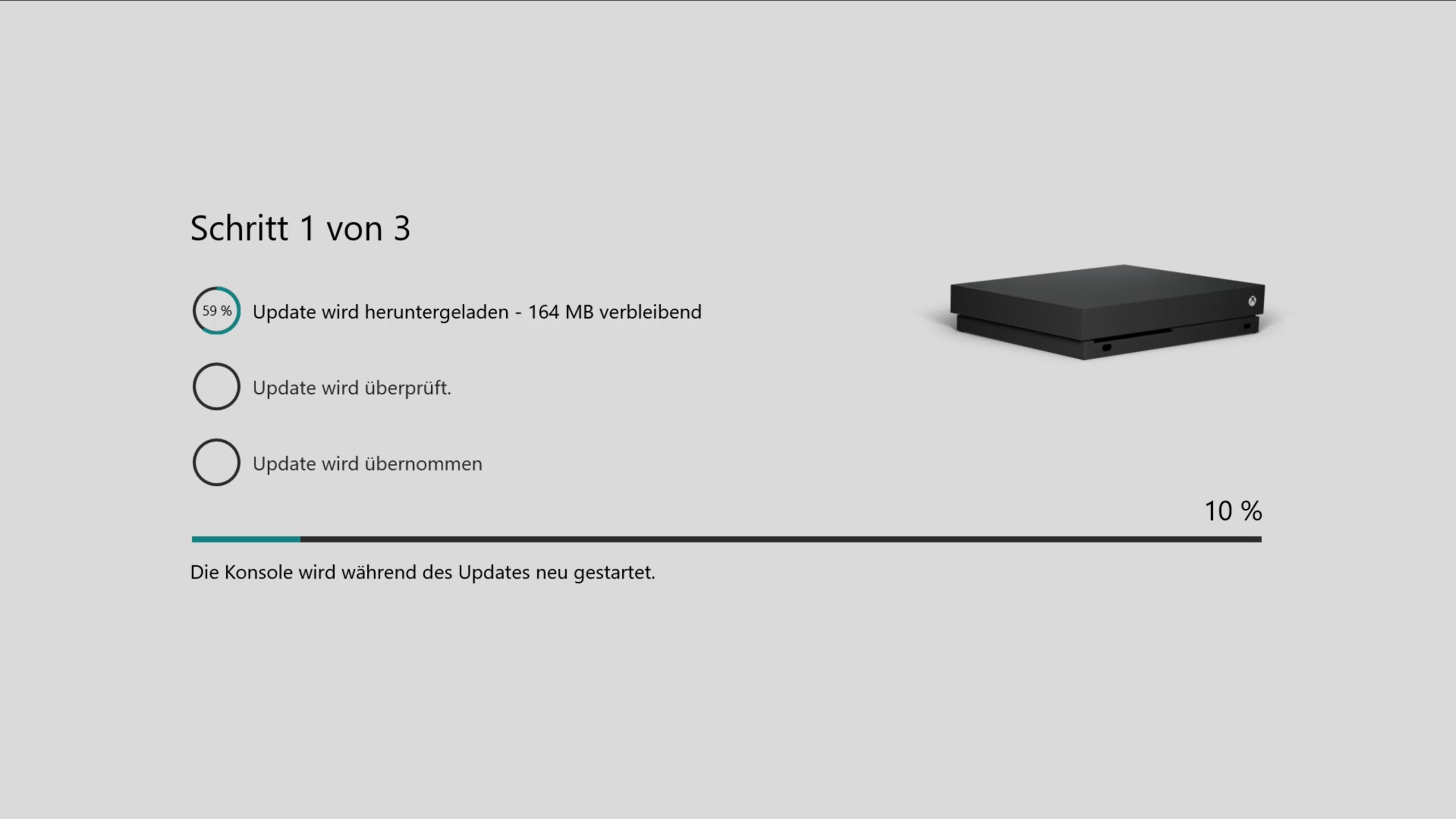Am vergangenen Wochenende erreichte eine weitere Preview-Build all diejenigen Xbox Insider, die sich im Alpha-Ring befinden. Mit der Buildnummer 1806.180521-1920 bekamen nun unter anderem alle Alpha-Insider das neue Gruppen-Feature und erhielten außerdem weitere Fehlerbehebungen.
Mit der aktuellen Preview-Build bekommen nun alle Xbox Insider, die sich im Alpha-Ring befinden die Möglichkeit, das neue Gruppen-Feature, dass man in den Bereichen Guide und Meine Spiele & Apps vorfindet, ausgiebig anzutesten. Hier kamen mit der aktuellen Test-Build ein paar weitere User-Feedback-Features hinzu, die das Gruppen-Feature verbessern sollen. Welche das sind, lest ihr weiter unten.
Außerdem gab es noch einige Bugfixes, die wie folgt lauten:
Im Guide wurde ein Fehler behoben der dazu führte, dass einige User aktive Titel nicht in der Liste der zuletzt genutzten Apps und Spiele aufgelistet sahen. Im neuen Gruppen-Feature wurden Fehler behoben die dazu führten, dass die Option „Mehr hinzufügen“ und Gruppe erstellen“ nicht angezeigt wurde, während man die Inhalte filterte. Außerdem war es manchen Usern nicht möglich, Gruppen zu bearbeiten und unter den verschiedenen Konsolen im Haushalt verfügbar zu machen.
Auch Mixer-Übertragungen bekamen ein Update. Hier wurde ein Fehler entdeckt der dazu führte, dass bei manchen Usern die USB-Webcam nicht richtig erkannt wurde, während sie eine Übertragung starteten. Manche User konnten auch das Übertragungs-Overlay nicht erreichen.
Des Weiteren gab es abermals System-relevante Performance-Fixes. Alle weiteren Änderungen der neusten Preview-Build für alle Alpha-User findet ihr hier unten:
Details:
OS-Version: rs4_release_xbox_dev.180521-1920
Neues Feature Feedback:
- Updates for Groups based on Xbox Insider feedback:
We’re enabling Groups for the rest of Preview Alpha tonight! You’ll want to take the new system update once available and then start trying out Groups if you have not had access to the feature before. There’s also the existing Quest for Preview Alpha to give the team invaluable feedback on your experience using Groups.
How to find the Groups of games and apps feature:
- [Guide] If you were looking for the Pins button in Guide, instead click on the “My games & apps” button – we’ve combined Groups/Pins with “My games & apps” to put all your stuff in one convenient location for quick access!
- [My games & apps] If you go into “My games & apps” you will see a new tab on the left for your “Groups” – Pins will be your first Group and you can create more from there
- [Home] If you go to Home you will still have access to your Pins block and can add other Groups to Home after you create them
- Note: You may need to sign in/out again if you are not seeing Groups in “My games & apps” or your Pins block loading as expected after your first sign-in. If you do not see your Pins as the first Group, go to “My games & apps” > Groups and choose to reset your local Groups data
Gefixt:
- Guide
Fixed an issue where some users were not seeing the currently active title in the list of Recently used games & apps.
- Groups
Fixed an issue where the “Add more” or “Create a group” page for Groups would not show all installed content when filtering.
Fixed some issues related to editing Groups not properly being reflected across multiple consoles that all have Groups enabled.
- Mixer Broadcasting
Fixed an issue in which some users were experiencing issues with USB webcams while broadcasting.
Fixed an issue where some users would not see the broadcast overlay or appear as broadcasting in the Guide.
- System Performance
Misc. performance fixes in the platform.
Bekannte Fehler:
- Groups
A few users are still experiencing the blank names for Groups. Workaround: You may need to rename these Groups if the local reset did not clear up the issue for you.
The Groups tab My games & apps may not show after sign in even though you can access Groups in Guide. Workaround: Sign in / out to refresh these pages.
You may see “This group does not exist” on Home on first sign-in for your existing Groups. Workaround: Sign in / out to refresh these pages.
Some changes might not be reflected when editing Groups between multiple consoles after coming out of connected standby. Sign in/out to fix.
Titles hidden from Ready to install will show up as an item you can add through the “Add more” or “Create a group” page
Choosing “Add to Home” for a game within a group will not add the block to Home
You may see issues roaming between a GA console and preview 1806 console. Workaround: Choose to reset your Groups locally to resync from the service.
Resetting Groups – local re-sync or reset everywhere: We’ve updated the reset button at the bottom of the Groups page in “My games & apps” so now you can delete your local Groups data and re-sync with the service. This will clear up a lot of issues that may have occurred due to bad states or if data is not showing up as expected. You can still delete from everywhere if you want a fresh start with Groups.
You may need to sign in / out for the pages to refresh afterwards.
Note: If you are still seeing issues after performing a local reset and/or sign in/out, please make sure to file a bug so the team can investigate
- Profile Color
Sometimes users may encounter an incorrect Profile color when powering on the console.
- Networking
Work continues on the stability of the Wi-Fi connectivity. If you see any issues please report the problems for investigation.
- YouTube
Some users are encountering an issue where their YouTube account is being signed out whenever they launch the app. Workaround: Uninstall/re-install the app and sign in with your account again.
[amazon box=“B06Y36MK86″]