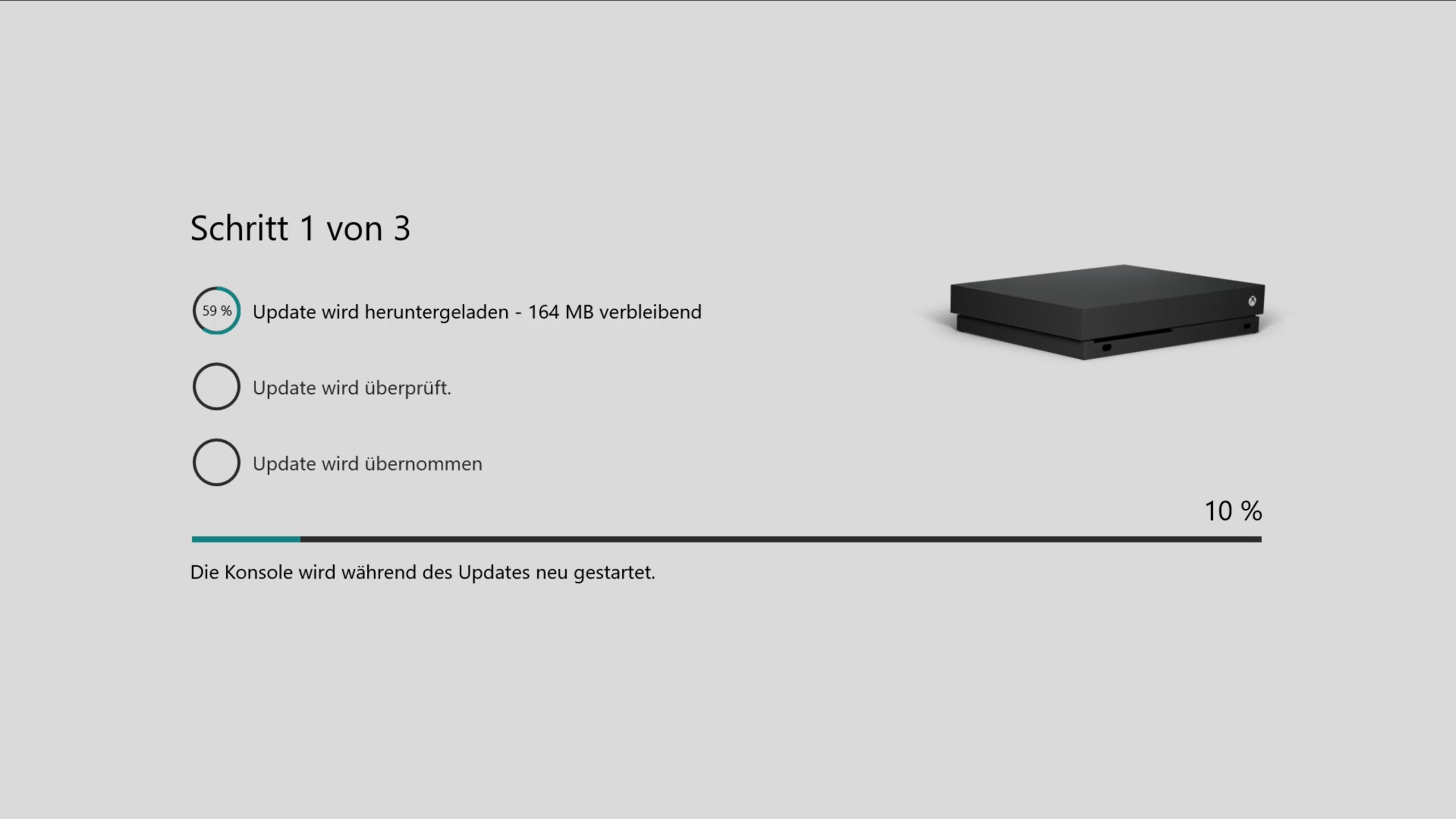Auch in der vergangenen Nacht rollte Microsoft abermals eine weitere Preview-Build für alle Alpha-Insider aus, die drei neue Features und ein paar Fehlerbehebungen beinhaltet. Die drei neuen Features sind im Mai-Update enthalten und können nun vorab von allen Xbox Insidern, die sich im Alpha-Ring befinden, ausgiebig getestet werden.
Diese Features erwarten euch ab heute in der neusten Preview-Build 1805.180506-1920:
Spiele und Apps gruppieren
Ebenfalls ab Mai haben Xbox-One-User die Möglichkeit, ihre Spiele und Apps im Bereich „Meine Spiele & Apps“ mit Hilfe von Gruppen zu organisieren und zu erstellen. Somit lassen sich dann variable Gruppen erstellen, die man auch selbst benennen darf. Das wirkt übersichtlicher und aufgeräumter.
Verbesserte Familien-Einstellungen
Auch an die Familie denkt man bei Microsoft und im Xbox One Dashboard wird Sicherheit innerhalb der Familie groß geschrieben. Deshalb fügt man ab Mai ein paar überarbeitete Familien-Einstellungen ins Dashboard mit ein, die es erlauben, dem Elternteil noch mehr Kontrolle über die Inhalte der Kinder zu geben.
Mehr Datenschutz-Optionen
Nach dem Login auf der Konsole werden einmalig neue Datenschutz-Optionen angezeigt. Unter den Einstellungen unter Datenschutz & Online-Sicherheit -> Xbox Live-Datenschutz ->Details anzeigen & anpassen ->Datensammlung können nun wichtige und private Daten an Microsoft gesendet werden, falls es zu einem Missbrauch kommt. Dies betrifft auch Performance-Daten und Fehlerbehebungen der Konsole. So kann Microsoft schneller Verbesserungen in die Produkte einfügen.
Hier erfahrt ihr außerdem alle weiteren Details zur neusten Preview-Build für alle Xbox Insider, die sich im Alpha-Ring befinden:
Details:
OS-Version: rs4_release_xbox_dev.180506-1920
Gefixt:
- Login Flow
We have fixed localization issues with the two new privacy login screens that users will encounter.
- System Performance
Misc. performance fixes in the platform.
Bekannte Fehler:
- Audio
Some users may experience intermittent loss of Audio with certain configurations of AV receivers with ATMOS or with changing audio configurations during console use.
We are investigating reports of loss of audio in some games when resuming from Instant-On. Please file feedback when this occurs.
We are aware that some users with Denon or Marantz receivers and the LG SJ9 soundbar are experiencing Audio issues.
- Groups
If you add an inbox app to a Group, the next system update will cause you to lose its image. Remove from Group and re-add to bring back its image.
If you have more than 25 items in your Pins when you have Groups first enabled, not all items will appear. This will be fixed in an upcoming build.
If you try to add more than 40 items at one time to a Group, this operation may fail.
You cannot Remove the “Pins” Group. This is currently by design because Pins and Groups coexist for users.
If you uninstall a game/app after previously adding it to a Group, it will lose its image. Workaround is to remove from Group and add it back.
NOTE : If someone is in a bad state for Groups, they can always go into My games & apps > Groups and press the “Reset groups” button at the bottom of the page to bring them back to the Day 0 experience with Pins as their first Group. It will remove all other Groups they created.
- Pi-hole
Pi-hole users may encounter issues signing in, creating, or recovering accounts upon downloading the 1804 update. This is due to a new configuration file which is downloaded from a URL Pi-hole blocks by default. Workaround: Add clientconfig.passport.net to the Pi-hole allowed IP address list.
- Profile Color
Sometimes users may encounter an incorrect Profile color when powering on the console.
- Matchmaking
An issue has been discovered with some titles (Halo MCC, Halo 5, EA Sports titles as an example) that matchmaking is failing. We are tracking a fix on this issue.
- Networking
Work continues on the stability of the Wi-Fi connectivity. If you see any issues please report the problems for investigation.
- YouTube
Some users are encountering an issue where their YouTube account is being signed out whenever they launch the app. Workaround: Uninstall/re-install the app and sign in with your account again.
[amazon box=“B074X6XSKN“]