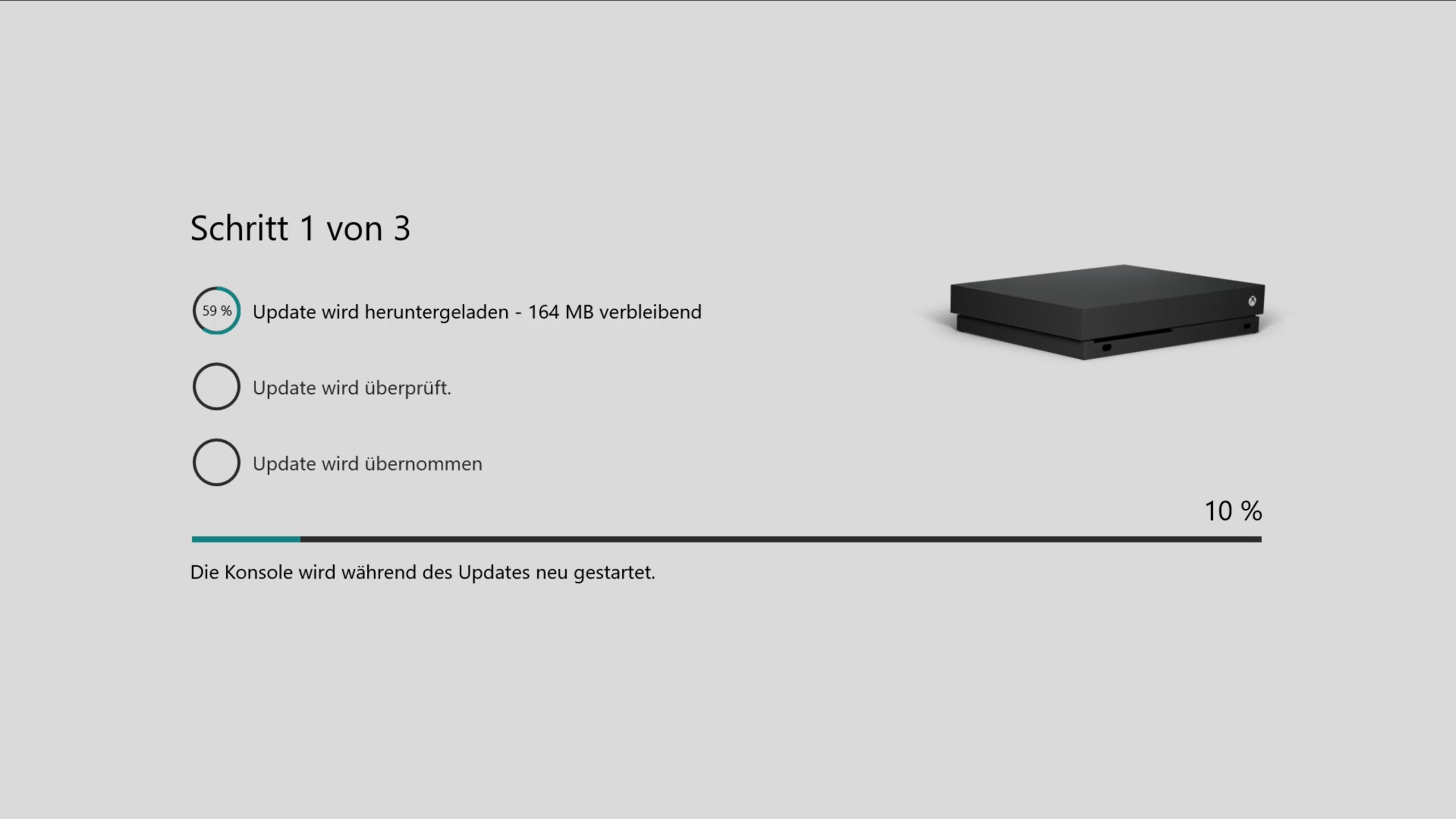Am Freitag rollte Microsoft die erste Preview-Build des Frühlings-Updates für das Xbox One Dashboard und somit auch für alle Xbox Insider, die sich im Alpha-Ring befinden, aus. Dieses beinhaltet zahlreiche neue Features, brachte aber – wie es sich für eine Alpha gehört – auch einige Fehler mit sich.
So zum Beispiel gab es bei einigen Usern einen Black Screen, während sich die Konsole im Stand-by-Modus befand und man diese wieder starten wollte. Dieser wurde nun behoben. Des Weiteren gab es eine E200-Fehlermeldung, während man das Update installieren wollte. Dieser Fehler wurde nun auch mit der neusten Build behoben.
Welche Fehler noch im neusten Preview-Dashboard-Update enthalten sind und wie die Changelogs aussehen, erfahrt ihr hier unten.
Details:
OS-Version: rs4_release_xbox_dev_1804.180301-1900
Gefixt:
- Black Screen
We have fixed this issue when resuming from connected standby (with the console in Instant-On mode) and you encountered a black screen.
- System Update
Users will no longer an E200 error at the last stage of the installation or when shutting down some games.
Bekannte Fehler:
- System Update
This build installation will take a bit longer than usual, as it will require the full update size of 3.5 GB. This update does not factory reset the console it is a large payload. Download times are dependent on your Internet speeds and can likely be improved by using a wired network connection.
- Pins
If Microsoft Edge was pinned prior to downloading the 1804 update, attempting to launch Microsoft Edge from the existing pin will fail. Workaround: Delete the old Microsoft Edge pin and re-pin Microsoft Edge.
- Netflix
If Netflix crashes when first launched, check for an app update on the Store or from My games & apps. You may need to uninstall Netflix – perform a Hard reboot – aka pull power for 10 seconds and locate Netflix from the Store.
- Settings
When accessing the Language & location page in Settings, it may take a long time for the page to load.
- Store
When browsing Add-Ons in the Store, the Show All page may appear blank.
- Pi-hole
Pi-hole users may encounter issues signing in, creating, or recovering accounts upon downloading the 1804 update. This is due to a new configuration file which is downloaded from a URL Pi-hole blocks by default. Workaround: Add clientconfig.passport.net to the Pi-hole allowed IP address list.
- Microsoft Edge
Microsoft Edge may sometimes fail to show the cursor. Workaround is shutdown Microsoft Edge and relaunch.
- Audio Issues
We are aware that some Spatial Audio users will experience unexpected game volumes and are working on a fix.
We are aware that the Mono output feature is not working as expected in latest builds. The team has identified a fix and is testing. Please turn off the feature if you are using an audio receiver with less than 7.1 audio channels.
We have identified an issue with Dolby Atmos for Home Theater and certain AVR models that will result in random sound cut outs. If a sound cut out ever occurs you can change your audio format settings to something else and then back to reset it.
- Now TV
In the Now TV app some UI elements are disappearing during playback.
- Settings – Accessory App
Some users may experience a problem not being able to assign controller configurations in the Xbox Accessory app.
- Wi-Fi Lag Issues
We are aware of an issue in which your Wi-Fi connection may lag for 3-4 seconds and reoccur after 30 minutes. Workaround: The only known workaround at this point is to use wired networking.
[amazon box=“B0759ZP74X“]