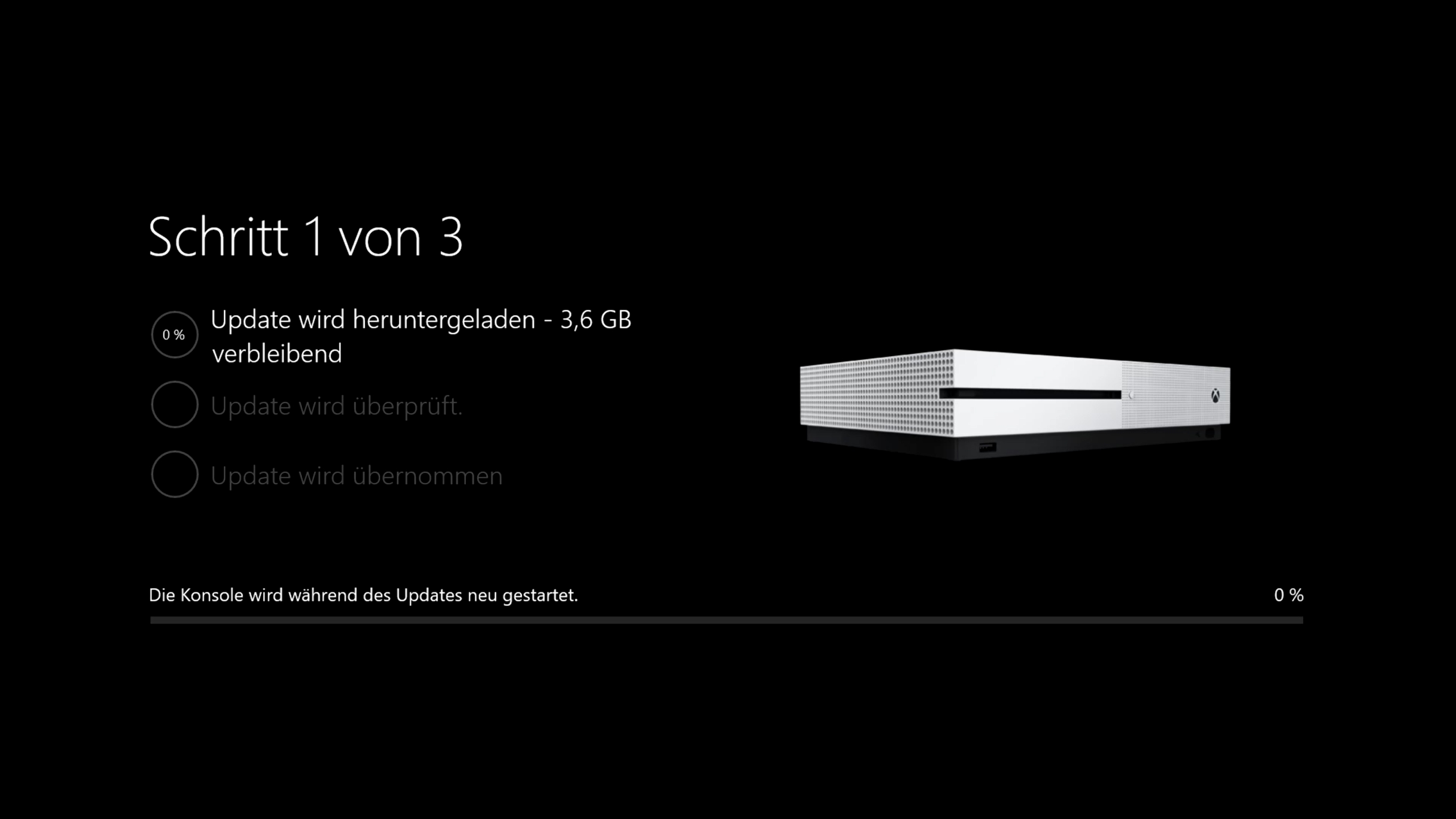Kurze Zeit nach einer neuen Preview-Build für alle Xbox Insider, die sich im Alpha & Beta-Ring tummeln, gab es erneut ein weiteres Preview-Update aus Redmond spendiert, das abermals einige Fehler behob.
In der jüngsten Preview-Build wurden zum einen Fehler im Bereich „Meine Spiele & Apps“ behoben. Bei einigen Usern kam es nämlich vor, dass sie nach dem Installieren von Spielen zu Problemen mit dem Starten der jeweiligen Titel kam. Selbst nach einem Reboot der Konsole passierte nichts.
Wie schon in der letzten Alpha-Build wurde abermals an der Performance-Schraube im Party-Chat gedreht. User sollten nun schneller in eine Party joinen.
Auch die Pseudo-Lokalisierung wurde angepasst. Kryptische Zeichen und Buchstaben/Wörter sollten nun verschwunden sein. Auch in den Profilen sollte nun wieder die richtige Farbe des jeweiligen Profils angezeigt werden.
Alle wichtigen Änderungen der jüngsten Preview-Insider-Build findet ihr wie immer hier unten:
Details:
OS-Version: rs3_release_xbox_dev_1802.180125-1923
Gefixt:
- My Games and Apps
Fixed an error that resulted in content that was installing/downloading not resuming after a reboot.
Certain games when installing had been failing to run on first launch until a reboot – this is now fixed.
- Party Chat
Reliability fixes to improve the time it takes for users to join a Party Chat session who had been experiencing long join times.
- Pseudo Localization/Language Translation String Fixes
Users will no longer see incorrect language translations in the build. If you do encounter any incorrect strings please report a problem.
- Profile
Fixed an issue which caused the incorrect profile color to display after powering on the console.
Bekannte Fehler:
- Games Installation
Games that are installed fail to launch. Workaround: If the games are installed to an external drive please copy the game to the internal drive or attempt to delete the title and redownload to fix the launch error.
- Display
We are investigating the inaccurate RGB colors that have been reported when displaying in 4K HDR mode when playing a UHD disc.
- Tournaments
The left and right navigation for selecting date and time during Tournament creation is currently reversed when the console language is set to Arabic or Hebrew.
Left and right navigation in Tournament twists is reversed when the console language is set to Arabic or Hebrew.
Left and right navigation in the bracket view of Tournaments is reversed when the console language is set to Arabic or Hebrew.
- Avatars on Home
Users wishing to represent themselves as an avatar can do so by changing their settings under My profile > Customize profile > Show my avatar.
[amazon box=“B0748PFCGH“]