Ein neues Bugfix-Update steht nun für alle Xbox Insider bereit, die sich im Alpha-Ring befinden. Dieses neue Preview-Update bringt neben den obligatorischen Fehlerbehebungen auch noch zwei neue Features mit sich.
Zum einen kommt mit der neuen Build der schon angesprochene Light Mode hinzu, der nun neben dem Dark Mode als eine weitere Option als Design-Änderung des Xbox One Dashboards ausgewählt werden kann. Um den neuen Light Mode zu aktivieren, müsst ihr einfach eure Konsole neu starten und danach in den Einstellungen unter Anpassung, Systemanspassung und dort ein System-Theme wählen – also Light.
Des Weiteren gibt es einige Änderungen in den Benachrichtigungen. Die Spieleeinladungen werden nun nicht mehr im Action Center angezeigt, sondern wandern in den Multiplayer-Tab. Auch die aktuellen Erfolge werden nun im Erfolge-Tab angezeigt. Dies soll es noch einfacher machen, die Erfolge auf einen Blick zu haben, wenn man neue Einladungen bekommt oder Erfolge im Guide geöffnet werden. So sollen auch die Benachrichtigungen schneller erreichbar sein.
Auch ein Fehler wurde behoben. Dieser kam in diversen Filmen oder Serien vor. Hier kam es zu einem schwarzen Bildschirm, während man einen Film vorspulen wollte.
Alle weiteren Neuigkeiten zur neusten Alpha-Build findet ihr hier unten in den Changelogs aus dem original Eintrag des Preview-Forums:
Details:
OS-Version: rs3_release_xbox_dev_1710.170831-1900
Neue Features:
- Light and Dark Themes
We are adding new themes to the dashboard. In addition to the current theme, you’ll be able to select a new light theme. Please note that this setting will not be enabled till 9.00am PDT 9/6/17 as we need all Alpha users to be on this new build. After 9.00am on 9/6 simply reboot your console to see the setting. 1. Navigate to Settings > Personalization > System personalization > System theme. 2. Select Light.
- Notifications enhancements
Game invites are moving from Action Center to the Multiplayer tab of Guide and Recent Achievements will now be in the Achievements tab. This makes it easy to see at a glance if you have new invites or Achievements when opening the Guide, and makes accessing those notifications faster, now that other system notifications aren’t in the way
Gefixt:
- Movies & TV and Misc Media Apps
Black screens during movie playback have been fixed as has Fast Forward.
Bekannte Fehler:
- Light Theme
There are some known visual contrast issues in messaging, the entertainment twist and the Mixer twist – you may see white one white. Fixes will be coming soon.
- Sign-in
When using Arabic or Hebrew language and signing in with a profile using the “Lock it down” security preference, the sign-in screen which requests Microsoft account e-mail address and password is distorted. This does not affect the profile if it is set to use the “Ask for my passkey” or “No barriers” security preferences.
Workaround: Set the console to use another language, sign-in, and set the profile’s security preference to “Ask for my passkey” or “No barriers”. Alternatively, you can still type in your password as normal using the virtual keyboard though the screen is distorted.
- Netflix
When using Hebrew language, Netflix fails to launch.
- Minecraft Better Together Beta
Other games fail to launch after launching the Minecraft Beta. Workaround: This occurs if the Minecraft Beta is the first game launched after powering on the console; launch another game before Minecraft to avoid this issue. If you are stuck in this state, hard reset your console.
- Blu-Ray Player
3D Blu-Ray content plays in 2D.
- Game Hub
Game Hub isn’t accurately tracking Gamerscore and achievement unlocks for certain games.
[amazon box=“B074XKP8MV“]



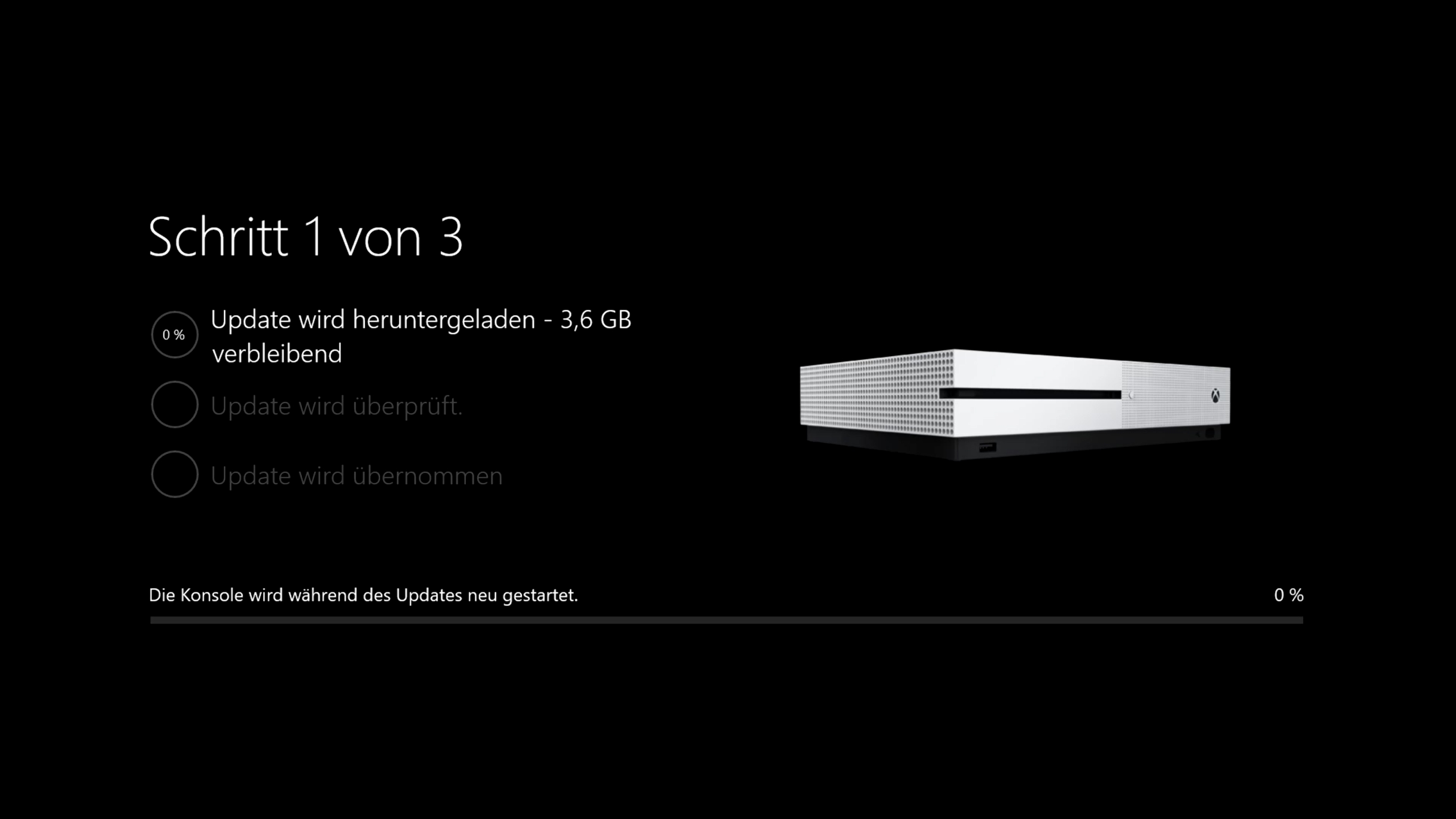













Interessante Sache, hab zwar das update und neu gestartet aber light Mode gibt’s net
Im Forum steht, dass man noch warten soll, bis alle Alpha-Mitglieder das Update gezogen haben, danach sollte es funktionieren. Könnte also erst nach 18 Uhr werden.
Ok danke für die info