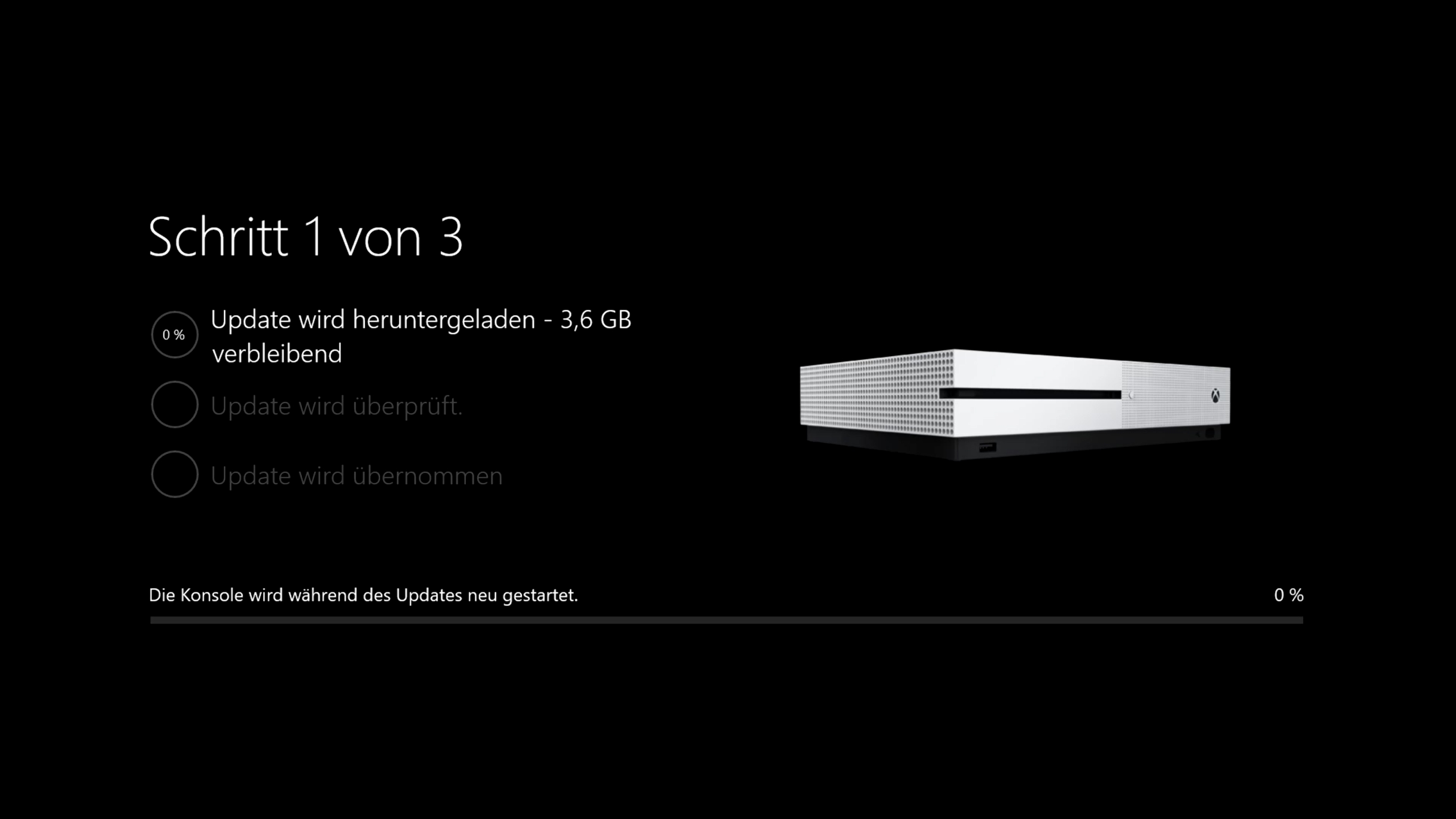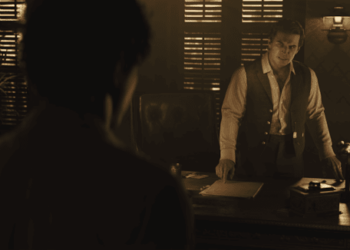Kurz vor der Fertigstellung des Fall Creators Update, das für die Xbox One und deren Dashboard erscheinen soll, legt sich das Team Xbox rund um das Xbox-Insider-Programm noch einmal mächtig ins Zeug und rollte nun ein weiteres Bugfix-Update für alle Alpha-Insider aus.
Die neuste Build behob einige Fehler, die recht kritisch waren. Unter anderem im Bereich Spiele & Apps, wo es zu Startfehlern bei Spielen und Apps kam. Hier wurde auch an der Verbesserung hinsichtlich der Performance gefeilt, wenn man Spiele oder Apps spielt und währenddessen aus dem Guide eine Party betritt.
Auch der Store bekam ein Update. Hier wurden einige Inhalte nicht korrekt aktualisiert. Zum Schluss beinhaltet die neue Build noch ein paar Fixes für die lokalen Einstellungen auf der Startseite und dem Guide.
Die kompletten Changelogs findet ihr wie immer hier unten aus dem original Eintrag des Preview-Forums:
Details:
OS-Version: rs3_release_xbox_dev_1710.171008-1804
Gefixt:
- Games & Apps
Resolved an issue which sometimes prevented disc based games from launching.
Additional improvements to resolve game performance issues when playing games and using the Guide or party chat.
- Store
Fixed an issue which prevented the Store from updating correctly (and thus from launching).
- Localization
Numerous improvements for localized content across Home and Guide.
Bekannte Fehler:
- Tournaments
The left and right navigation for selecting date and time during Tournament creation is currently reversed when the console language is set to Arabic or Hebrew.
Left and right navigation in Tournament twists is reversed when the console language is set to Arabic or Hebrew.
Left and right navigation in the bracket view of Tournaments is reversed when the console language is set to Arabic or Hebrew.
- Sign-in
Text on the account and password sign-in screen in Arabic or Hebrew language may appear aligned on the left instead of the right side.
- Netflix
When using Hebrew language, Netflix fails to launch. A fix for this issue will be available soon.
- Avatars on Home
Users wishing to represent themselves as an avatar can do so by changing their settings under My profile > Customize profile > Show my avatar.
[amazon box=“B075G2P8WX“]