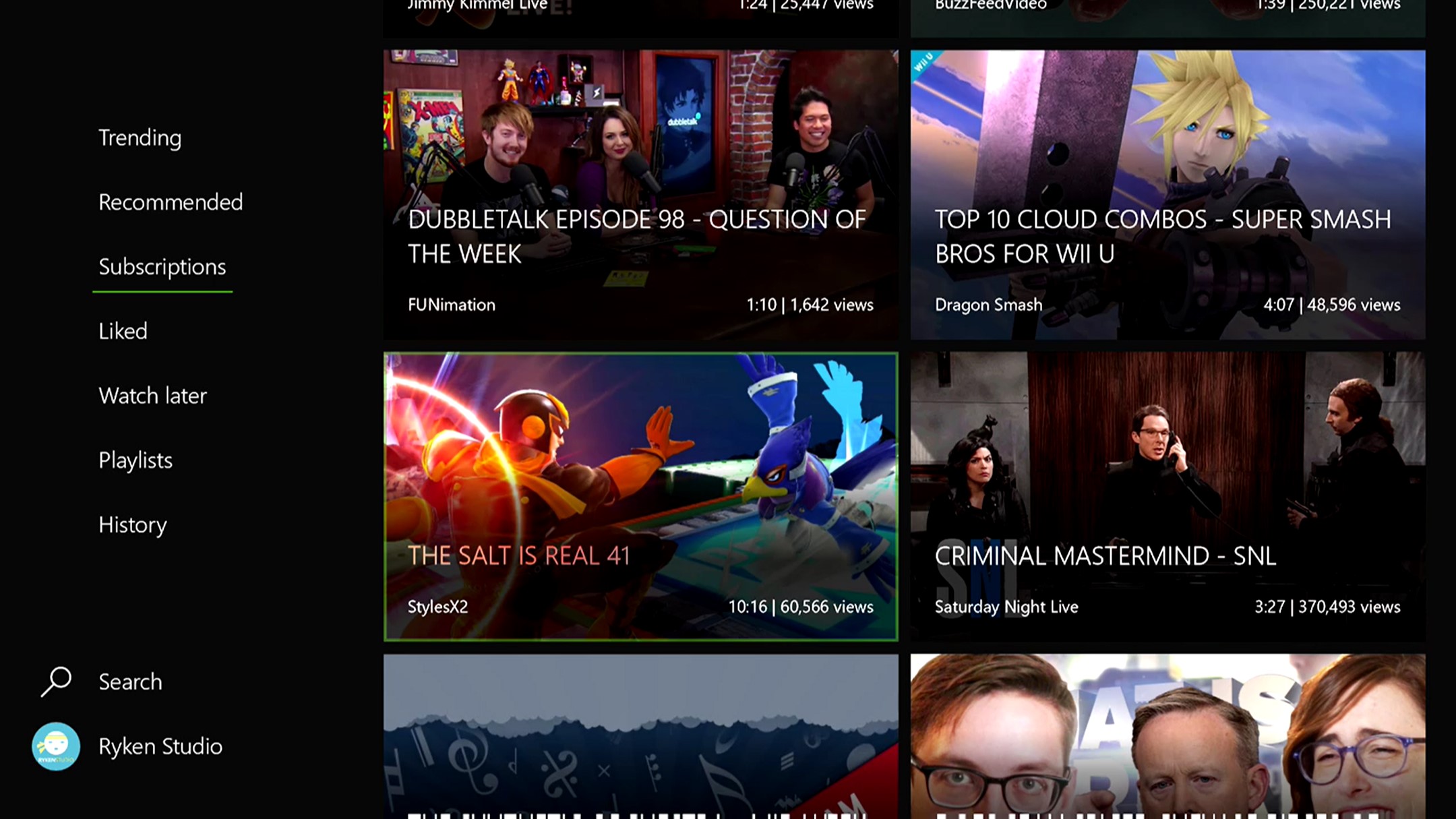Gegen Anfang des Monats berichteten wir über die neue Universal App MyTube vom Entwickler Ryken Studio, die mit allerhand neuen Features und vorerst in der Beta und nun auch für Xbox One erhältlich ist.
Hier bittet der Entwickler, mit tatkräftig an der Betaphase teilzunehmen, um die App a) zu lokalisieren und b) noch besser zu machen. Wer also Lust bekommen hat, den neuen YouTube-Konkurrenten ausgiebig anzutesten, der geht folgendermaßen vor:
Da man die App nicht im Xbox Store findet, müsst ihr auf diesen Link klicken. Hier gelangt ihr dann über euren Browser direkt über den Windows Store zum Download. Habt ihr die MyTube Beta App heruntergeladen, erscheint sie auch schon in eurer Warteschlange auf eurer Xbox One.
Danach könnt ihr die App ausgiebig auf eurer Xbox One genauer unter die Lupe nehmen. Da es sich bei MyTube noch um eine Beta handelt, sind hier und da noch einige Fehler intergriert, die es auszumerzen gilt. Was ihr mit der neuen MyTube Beta App für Xbox One anstellen könnt und welche Fehler sie noch beinhaltet, listen wir hier für euch auf.
Interaktionsmöglichkeiten:
- The Y button opens search
- On the playback page, the view button will open and close a pane that contains comments and related videos
- The view button will re-open a minimized video
- LB will go back 10 seconds in a video, RB will go forward 30 seconds
- Pushing the R-stick left or right will seek in a video
Bekannte Fehler:
These are the known issues with the beta.
- Any quality 1440p and above may not work at the moment. This an OS-level bug that I can’t fix myself, but I’m actively looking for workarounds. This may be fixed with the Xbox Creators Update. Any Alpha Ring Insiders wanna let me know if this works for them?
- Saving videos doesn’t work yet, possibly due to permission issues with the Xbox file system.
- Pressing Y over and over could potentially re-navigate to the search page over and over, causing you to have to press B many times to get back to home.
- Background audio may not work correctly when playing video. If you switch the quality to the audio-only quality, it should work better.
- The current channel page was made for PC rather than Xbox, so scrolling up may lead to the selected video being off screen.
- Scrolling really fast down a long list might be slow as new video thumbnails are loaded.
- The panel for adding videos to playlists focuses on the favorites button, which forces you to awkwardly scroll up to select other playlists.
- There’s no way to view channels you’re subscribed to yet.
- Casting from myTube Beta on a Windows 10 device to myTube Beta on your Xbox may sometimes cause it to crash on both systems.
- Clicking the stop button (‚X‘ in the top left of the video player) currently doesn’t work.
- The system media controls that appear after double tapping Home may not work with the first video you play.
[amazon box=“B01LZ47JO2″]