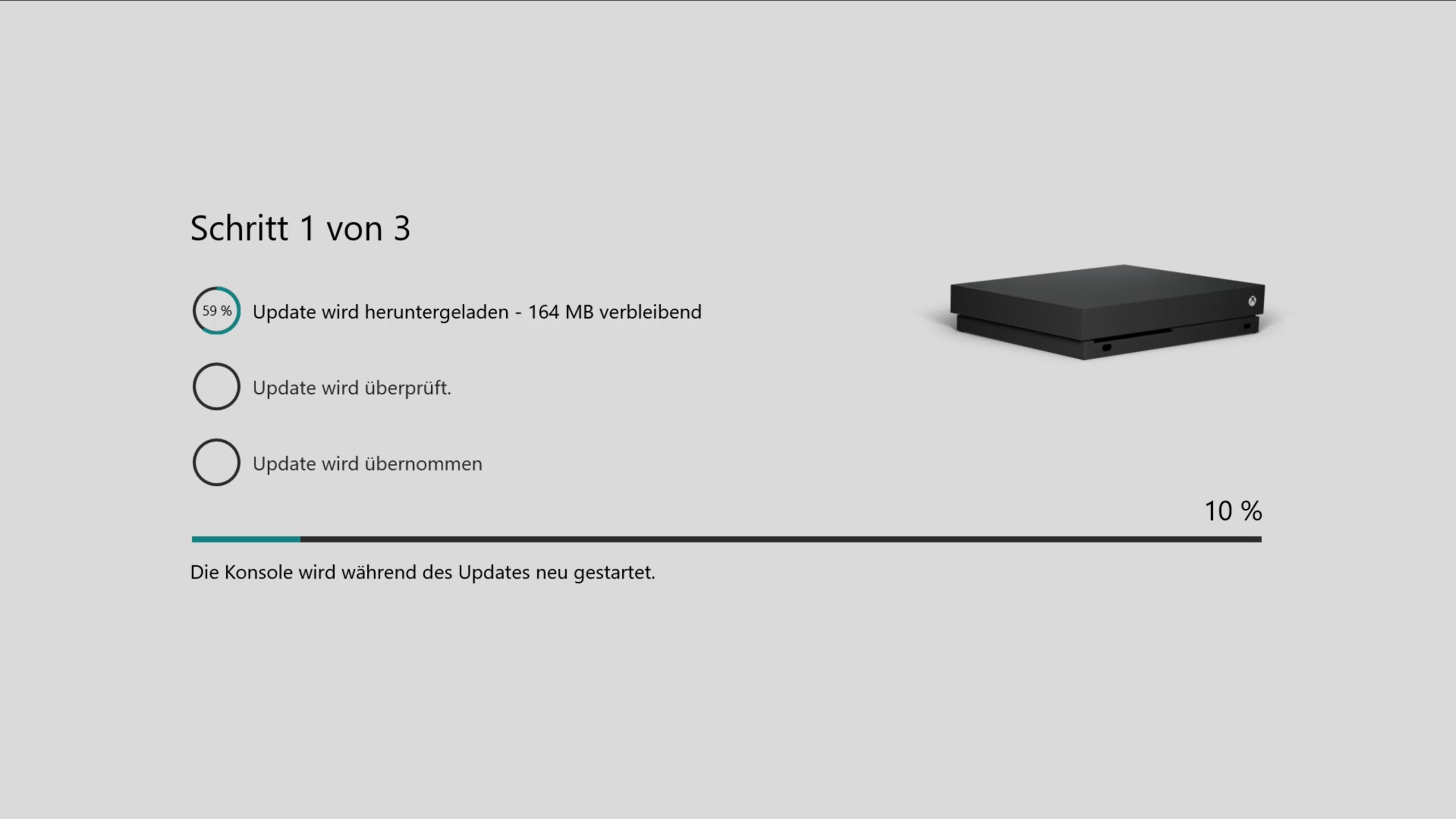Es ist schon eine Weile her, da bekamen alle Xbox Insider, die sich im Skip-Ahead-Branch für das Xbox-Insider-Programm befinden, ein neues Update von Microsoft spendiert, das ein paar neue Features brachte aber auch einige Fehler beseitigte. Das ist mittlerweile schon knapp einen Monat her. Seitdem war es still im Skip-Ahead-Ring.
Doch vergangene Nacht veröffentlichte Microsoft eine neue Preview-Build mit der Versionsnummer 19H1.04 für alle Skip-Ahead-Insider, die einige Bugfixes beinhaltet.
Zum einen wurde im Bereich Audio der Spatial-Audio-Sound verbessert. Auch die Dolby-Atmos– und 7.1-Unterstützung wurde deutlich verbessert. Im Bereich Game Hubs wurde ein Anzeigefehler behoben, der dazu führte, dass ein weißer Bereich angezeigt wurde, der an den oberen Ecken auftauchte.
Auch in den Netzwerk-Einstellungen gab es einige Verbesserungen, damit die Verbindungen nun flüssiger und vor allem stabiler laufen. Auch im bereich System wurden einige Verbesserungen durchgeführt, sodass das System nun stabiler läuft und weniger Abstürze erfährt.
Hier unten findet ihr wie immer alle Details zur neusten Preview-Build:
Details:
OS-Version: rs_xbox_dev_flight.181120.1900
Gefixt:
- Audio:
Fixes to resolve the issue in which audio settings such as ATMOS and 7.1 were being reset after an update or reboot.
Several fixes to improve the stability of Audio and enhancements to Spatial Audio. The fixes address the issue in which some users would experience no audio or inconsistent audio in games/apps. The enhancements to Spatial audio improve the user experience.
- Game Hubs
Game Hub pages will no longer display a blank white square in the top left corner of the screen while in High Contrast Light theme
- Networking
Additional fixes to address the console loosing network connectivity at random times.
Additional fixes to address the console fully powering off when it is placed into Instant On mode.
- System
Fixes to improve the stability of the console to fix the issue that some users were seeing consoles shutting down after taking a system update.
Fixes to stop the console freezing when accessing the console Settings menu. Users will no longer see the Settings menu freeze or fail to load.
Bekannte Fehler:
- Mouse
We are tracking the issue with mouse lag causing game performance in some games – Workaround: Turn down the polling rate if you have a gaming mouse with software on a PC. Turn it as low as possible (125 hz).
- Profile Color
Sometimes users may encounter the incorrect Profile color when powering on the console.
[amazon box=“B07B819VMQ“]