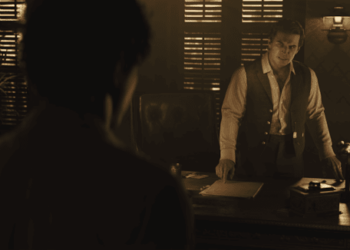Abermals rollten Microsoft in der Nacht von Samstag auf Sonntag eine neuen Preview Build für all fleißigen Xbox Insider im Alpha- Ring aus, die einige Fehlerbehebungen mit sich brachte.
Zum einen wurde in den Spielen & Apps ein Fehler behoben, der dazu führte, dass diverse Spiele einfach abstürzten, während man spielte. Auch das Starten eines Spiels oder einer App wurde nun hinsichtlich des Startprozesses verbessert. Des Weiteren wurde ein Fehler im Partychat behoben, der bei manchen Usern ein Anzeigefehler mit dem Hinweis „Kein Mikrofon erkannt“ aufzeigte, während aber ein Mikrofon angeschlossen war.
Auch der Bereich Mikrofon selbst bekam einen Fix. Hier kam es ab und an vor, dass Audioprobleme auftauchten und teilweise von diversen Mikrofonen in Spielechats und Sprachnachrichten nicht erkannt wurden. Auch konnten manche User andere nicht hören. Zu guter Letzt wurde die neue Skype Vorschau-App verbessert, die ebenfalls ein Update bekam. Hier kam es zu Abstürzen, während sich mehrere User in ein Gespräch anmeldeten.
Die bekannten Fehler und alle weiteren Informationen zum neusten Preview Update findet ihr wie immer hier unten im Original.
Details:
OS-Version: rs_xbox_dev_flight.170308-1900
Gefixt:
• Games & Apps
Fixed an issue which could sometimes cause games to unexpectedly crash during play.
- Improved the launch times for certain games and apps.
• Party Chat
Resolved an issue which caused Party Chat to display a „no microphone“ error when a microphone is connected and in use.
• Microphone
Fixed an issue which sometimes caused microphone audio to not be recognized or sound distorted. This affected game chat (users in group can’t hear the user speaking, or audio quality is poor) and voice messaging (voice messages fail to record correctly).
• Skype
Resolved an issue which could sometimes cause Skype to crash while multiple users are signed in.
Bekannte Fehler:
• Party Chat
Party chat will stop functioning when headset audio is switched from Stereo Uncompressed to Windows Sonic while in a party.
• Controller
Upon resuming from connected standby, you may be prompted to update your controller firmware when no update is available.
• Cortana
Cortana may take a long time to respond when activated while playing certain games.
• Notifications
Some users may not receive certain types of notifications.
• Game Clips
After capturing a game clip, the game clip fails to automatically post to the Activity Feed (if your profile is configured to do so). Workaround: Manually view game clips in Profile > Captures > Manage captures and post to the Activity Feed.
• EA Access
The EA Access app may indicate you are not an EA Access subscriber when you are. This does not affect your ability to download or play games from the Vault, or receive discounts on EA titles.
• Screen Dimming
The screen may dim after a short amount of time while viewing videos in certain apps (Hulu Plus).
• Settings – Ease of Access
When enabling the Mono output setting in Ease of Access – Audio, Settings becomes unresponsive, crashes, and fails to launch on subsequent attempts. Workaround: To launch Settings, perform a hard reset (hold down the button on the front of the console for five seconds until it fully powers down, then power it back on).
• Settings – Display & sound
The Audio output page is under construction and some of the new settings are not yet functional. New support is planned for Dolby Atmos for home theater, Dolby Atmos for headphones, and more in upcoming builds. An announcement will be made when these new features are ready to try out; enabling these settings now will have no effect.
• Wireless Display
The Wireless Display app fails to launch and immediately crashes to Home.
[amazon box=“B01KAGPBB6″]