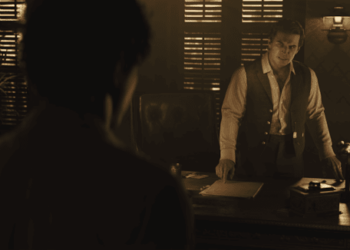Microsoft will es nun wissen und rollten ein viertes Bugfix Update für das aktuelle Preview Programm für Xbox One Preview-Mitglieder aus, welches ab sofort zum Download zur Verfügung steht. Innerhalb einer Woche machten die Xbox Insider nun schon mit vier Verbesserungsupdates im Rahmen des bevorstehenden Anniversary Update im August das Vergnügen und bekamen somit einige Fehlerbehebungen spendiert.
Auch in der vergangenen Nacht war es wieder soweit. Microsoft steuern nun zielstrebig in Richtung finale Build, die rechtzeitig am 2. August ausgerollt werden soll. Natürlich in Wellen und nicht gleich für alle – bei über 40 Millionen Xbox Live Usern dürfte das etwas schwierig werden. Doch was ist dieses Mal im neusten Bugfix Update enthalten?
Zum einen wurde die Filme & TV App aktualisiert, die nun die Inhalte korrekt abspielen kann. Auch der Xbox Universal Store wurde aktualisiert, da man nach Erwerb eines Spiels eine falsche Währung angezeigt bekam. Die App Meine Spiele & Apps sollte nun auch zuverlässiger laufen, da man hier des Öfteren einen Fehlercode bekam. Zu guter Letzt wurden noch einige Lokalisationsprobleme behoben. Die komplette Changelog-Liste findet ihr wie immer unten aus dem Original gezogen.
Details:
OS-Version: rs1_xbox_rel_1608.160713-2005
Fixes:
• Movies & TV
When viewing a video in the Movies & TV app, the progress bar should now update correctly when playing, rewinding, or fast forwarding.
• Xbox Universal Store
Resolved an issue which could prevent certain currencies from appearing in-game after purchasing from the Store.
• My Games & Apps
• You should no longer lose focus when scrolling to the bottom of Games.
• Resolved an issue which could sometimes cause users to get stuck in a loop attempting to install games and apps, causing error „Something went wrong 0x80073d00“.
• Localization
Various localization fixes.
Bereits bekannte Probleme:
• Xbox Preview Dashboard
You may encounter an „Unexpected error“ screen when attempting to launch the Xbox Preview Dashboard app or Report a problem.
• Blu-Ray Player
When watching a video with the Blu-Ray Player, the screen may dim after a short period of inactivity.
• Payment & Billing
You may be unable to add PayPal as a payment option.
• Profile
• Users are able to select their own Gamertag at no charge once per account. After this you will be charged for future Gamertag changes. In the current update, any free Gamertag changes will complete successfully. Attempting to purchase a Gamertag change will charge your account, but will not change your Gamertag. Please avoid purchasing a Gamertag change on Xbox One at this time. To successfully change your Gamertag, visit this site.
• When selecting “Add new” to add a new profile, the add profile interface may take up to 30 seconds to appear.
• Cortana
When using a language Cortana does not support, you may still see references to Cortana in text.
• Pins
If you have pins on your Home to movies, TV shows, or music, they will disappear from Home when that app takes its new app update. The pins for the apps will stay on your Home, easy to get to.
• My Games & Apps
You may encounter an error when attempting to load Ready to Install with a large number of digital games and apps.
• Community Calendar
Links to the Store in Community Calendar event details do not currently function.
[asa]B01H0QR5A4[/asa]